Loading
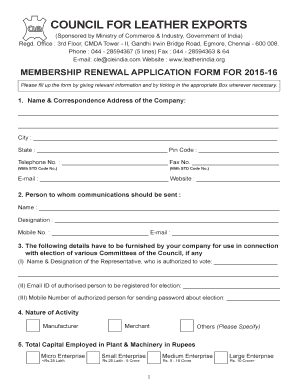
Get Application-renewal Of Membership For The Year 2015-16
How it works
-
Open form follow the instructions
-
Easily sign the form with your finger
-
Send filled & signed form or save
How to fill out the Application-Renewal Of Membership For The Year 2015-16 online
Filling out the Application-Renewal Of Membership For The Year 2015-16 online can be a straightforward and efficient process. This guide will walk you through each step of the form, ensuring that you provide all the necessary information accurately.
Follow the steps to complete your membership renewal application online.
- Press the ‘Get Form’ button to access the form. This will allow you to complete the application in a user-friendly online format.
- Begin by entering the name and correspondence address of the company, including the city, state, pin code, telephone and fax numbers, email, and website details. Make sure to provide accurate and current information.
- Indicate the person to whom communications should be sent by entering their name, designation, mobile number, and email address. This ensures important updates reach the right individual.
- Provide details for election-related communications by listing the name and designation of the authorized representative who will be voting, along with their email ID and mobile number for election password notifications.
- Select the nature of activity by ticking the appropriate box for Manufacturer, Merchant, or Others (please specify). This categorizes the business function.
- Detail the total capital employed in plant and machinery, selecting the appropriate enterprise category (Micro, Small, Medium, or Large) based on provided monetary ranges.
- Specify the constitution of the company by selecting the correct option (e.g., Proprietorship, Partnership, Private Limited, etc.).
- Enter the factory address, with the same details as in step 2 including telephone and email information.
- Fill out employment details by denoting the number of male and female employees at different management levels.
- Document your production during 2014-15 by entering the production figures for various categories such as finished leather, footwear, leather garments, and goods.
- Indicate your company's rating as per the National Foreign Trade Policy by selecting the applicable category and providing details on location types (DTA, EOU, SEZ).
- Confirm whether the company has achieved any specific quality management standards (e.g., ISO certifications) by marking 'Yes' or 'No'.
- Complete the export details section, providing information on branded/unbranded exports, along with detailed product classifications.
- Summarize product-wise exports and domestic sales, entering quantities and values as required across various product categories.
- Sign and date the declaration section, confirming the accuracy of the provided information. Include the name and designation of the authorized person as well as any necessary seals or certifications.
- Review all entries for completeness and accuracy. Once satisfied, save any changes made, and you may download, print, or share the completed form.
Begin your membership renewal process and fill out the application online today.
FBI Benefits. WORK-LIFE BALANCE. Most jobs require 40 hours per week. WELLNESS PROGRAM. Dedicated time for personal wellness. TRANSPORTATION. Opportunity for reimbursement of public transportation commute to work in most locations. EDUCATION PROGRAMS. ... TRAINING. ... VARIETY OF WORK.
Industry-leading security and compliance
US Legal Forms protects your data by complying with industry-specific security standards.
-
In businnes since 199725+ years providing professional legal documents.
-
Accredited businessGuarantees that a business meets BBB accreditation standards in the US and Canada.
-
Secured by BraintreeValidated Level 1 PCI DSS compliant payment gateway that accepts most major credit and debit card brands from across the globe.


