Loading
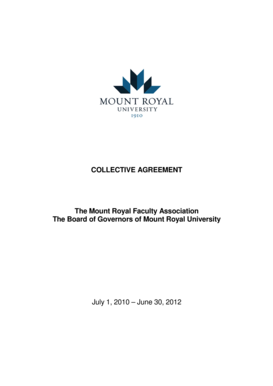
Get Mrfa July 1 2010 To June 30 2012 Collective Agreement
How it works
-
Open form follow the instructions
-
Easily sign the form with your finger
-
Send filled & signed form or save
How to fill out the MRFA July 1 2010 To June 30 2012 Collective Agreement online
This guide provides clear, step-by-step instructions on how to complete the MRFA July 1 2010 To June 30 2012 Collective Agreement online. Whether you have experience with digital documents or are new to the process, this guide will ensure you successfully navigate through each section and field.
Follow the steps to effectively complete the agreement online.
- Click the ‘Get Form’ button to obtain the MRFA July 1 2010 To June 30 2012 Collective Agreement form and open it in your preferred online document editor or viewer.
- Begin by filling in your personal information. This includes entering your full name, department, and position title as required in the designated fields.
- Review the definitions outlined in Article 1. This section provides important context and clarity on key terms used throughout the agreement.
- Proceed to Article 2, Association Membership, and indicate your membership status. Ensure that all information aligns with your current employment status.
- Navigate through each subsequent article, from the Term of Agreement to Workload, ensuring you input or select information relevant to your employment context.
- After completing all required sections, thoroughly review your entries for accuracy. Check that all fields are filled out as instructed.
- Once you are satisfied with your entries, you can save the changes made to the document.
- Finally, download, print, or share the completed MRFA July 1 2010 To June 30 2012 Collective Agreement as necessary, securing a copy for your records.
Complete your MRFA documentation online today!
What is an example of a collective agreement? An example of a collective agreement could be where a trade union has negotiated with an employer that the entire workforce be eligible to make a flexible working request from day one of employment, rather than waiting 26 weeks.
Industry-leading security and compliance
US Legal Forms protects your data by complying with industry-specific security standards.
-
In businnes since 199725+ years providing professional legal documents.
-
Accredited businessGuarantees that a business meets BBB accreditation standards in the US and Canada.
-
Secured by BraintreeValidated Level 1 PCI DSS compliant payment gateway that accepts most major credit and debit card brands from across the globe.


