Loading
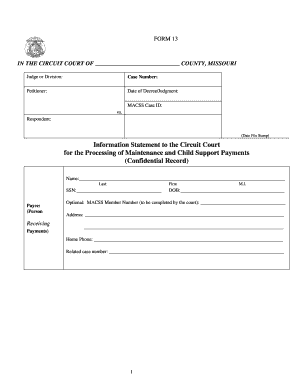
Get Form 13.2008 Information Statement For Child Support.pdf
How it works
-
Open form follow the instructions
-
Easily sign the form with your finger
-
Send filled & signed form or save
How to fill out the Form 13.2008 Information Statement For Child Support.pdf online
Filling out the Form 13.2008 Information Statement For Child Support is an important step in processing maintenance and child support payments. This guide will provide you with clear, step-by-step instructions to help you complete the form accurately and efficiently.
Follow the steps to fill out the Form 13.2008 Information Statement For Child Support online
- Click the ‘Get Form’ button to obtain the form and open it in your preferred editor.
- Begin by entering the necessary court information at the top of the form, including the circuit court name, case number, and the judge's name or division.
- In the Petitioner section, fill in your full name, social security number, and date of birth. If applicable, include the MACSS case ID and address.
- Next, complete the Respondent section with the same details as you did for the Petitioner, ensuring that you provide the correct information for the person making the payments.
- Indicate if wage withholding has been issued by checking 'Yes' or 'No' and providing a reason if applicable.
- For Judgment Information, specify the amounts for child support and spousal support, including their effective dates. Also include any periodic arrearage payments and state debt judgments.
- Indicate whether medical insurance has been ordered, and if so, specify who is responsible for payment. Provide reasons if medical insurance is not ordered.
- List each child’s name, social security number, and date of birth. If you have more than ten children, check the box and attach an additional sheet with their information.
- Finally, certify the information by providing your signature as the preparer of the form.
- Once you have completed all sections, save your changes, then download, print, or share the form as needed.
Start filling out your Form 13.2008 Information Statement For Child Support online today to ensure a smooth process.
If you are going to be receiving a Personal Injury Settlement and if you owe Back Child Support, the County may try garnishing up to 100% of your share of the settlement.
Industry-leading security and compliance
US Legal Forms protects your data by complying with industry-specific security standards.
-
In businnes since 199725+ years providing professional legal documents.
-
Accredited businessGuarantees that a business meets BBB accreditation standards in the US and Canada.
-
Secured by BraintreeValidated Level 1 PCI DSS compliant payment gateway that accepts most major credit and debit card brands from across the globe.


