Loading
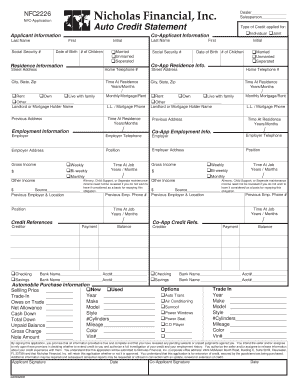
Get 2226 - Application.pmd - Nicholas Financial
How it works
-
Open form follow the instructions
-
Easily sign the form with your finger
-
Send filled & signed form or save
How to fill out the 2226 - Application.pmd - Nicholas Financial online
Filling out the 2226 - Application.pmd - Nicholas Financial form can seem daunting, but with a clear understanding of each section, users can complete it confidently. This guide provides step-by-step instructions to help users navigate the online form efficiently.
Follow the steps to complete the application successfully.
- Press the ‘Get Form’ button to access the application form. Make sure to open it in the online editor for ease of completion.
- Begin with the dealer and salesperson information. Enter the dealer's name in the designated field and provide the salesperson's name as required.
- Next, indicate the type of credit you are applying for by selecting the appropriate options.
- Proceed to the Applicant Information section. Fill in your last name, social security number, and select either 'Individual' or 'Joint' to indicate your application type.
- Move on to the Co-Applicant Information section. Repeat the process with your co-applicant's first and last names, middle initial, date of birth, and number of children.
- In the Residence Information section, provide your street address, home telephone number, city, state, and zip code. Indicate how long you have lived at the residence.
- Specify your living situation by checking the appropriate boxes: 'Rent', 'Own', 'Live with family', or 'Other'.
- Input the co-applicant’s residence information following the same structure as the applicant's section.
- Fill out the Employment Information fields including employer name, employer phone number, employer address, position, gross income, and other income.
- Provide details about the previous employer, if applicable, including the previous employer's phone number and time at the job.
- Include both applicants’ credit references by listing creditors and their previous addresses.
- Complete the Automobile Purchase Information section where you will detail trade-in information, such as the selling price, year, make, and model of the vehicle.
- Finally, review the terms and agreements section and provide signatures for both the applicant and co-applicant along with the date.
- Once completed, ensure all information is accurate, then save your changes, download the application, or print it for submission.
Start filling out your 2226 - Application.pmd - Nicholas Financial online today!
On November 13, 2023, the Company and Nicholas Financial, Inc., a Florida corporation (“Nicholas”) and an indirect wholly- owned subsidiary of the Company, entered into the Purchase Agreement with Westlake, pursuant to which the Company and Nicholas have agreed to sell, and Westlake has agreed to purchase from the ...
Industry-leading security and compliance
US Legal Forms protects your data by complying with industry-specific security standards.
-
In businnes since 199725+ years providing professional legal documents.
-
Accredited businessGuarantees that a business meets BBB accreditation standards in the US and Canada.
-
Secured by BraintreeValidated Level 1 PCI DSS compliant payment gateway that accepts most major credit and debit card brands from across the globe.


