Loading
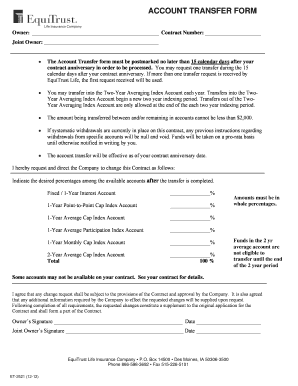
Get Account Transfer Form
How it works
-
Open form follow the instructions
-
Easily sign the form with your finger
-
Send filled & signed form or save
How to fill out the Account Transfer Form online
Filling out the Account Transfer Form online can be a straightforward process when you understand each component. This guide provides step-by-step instructions to help you complete the form accurately and efficiently.
Follow the steps to successfully complete your Account Transfer Form.
- Click ‘Get Form’ button to obtain the form and open it in the editor.
- Begin by entering the owner's name and contract number in the designated fields. Ensure that all spelling is correct to avoid any issues with processing.
- If applicable, enter the name of the joint owner in the appropriate section. This is important for clarity in the ownership structure.
- Indicate your desired percentages for each account you wish to transfer funds into after the transfer. Ensure that the total of the percentages equals 100%. Note that amounts must be in whole percentages.
- Before finalizing, review the policies regarding the minimum transfer amounts, timing for transfers, and any systematic withdrawals that may affect your accounts.
- Once you have completed all fields, make sure to sign and date the form where indicated for both the owner and joint owner.
- Finally, save your changes and download a copy of the form for your records. You may also choose to print or share the form as needed.
Start completing your Account Transfer Form online today!
Related links form
Transfer Form means a standardized form prescribed by the Management Company to be duly filed by the investor to transfer Units and will be stated in this Offering Document.
Industry-leading security and compliance
US Legal Forms protects your data by complying with industry-specific security standards.
-
In businnes since 199725+ years providing professional legal documents.
-
Accredited businessGuarantees that a business meets BBB accreditation standards in the US and Canada.
-
Secured by BraintreeValidated Level 1 PCI DSS compliant payment gateway that accepts most major credit and debit card brands from across the globe.


