Loading
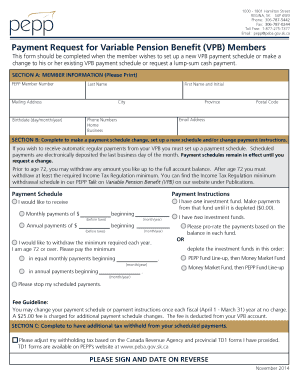
Get Payment Request For Variable Pension Benefit (vpb) Members - Peba
How it works
-
Open form follow the instructions
-
Easily sign the form with your finger
-
Send filled & signed form or save
How to fill out the Payment Request For Variable Pension Benefit (VPB) Members - PEBA online
This guide provides clear and comprehensive instructions on how to accurately fill out the Payment Request for Variable Pension Benefit (VPB) Members - PEBA online. By following these steps, users can efficiently manage their pension benefits.
Follow the steps to complete your Payment Request form online.
- Press the ‘Get Form’ button to obtain the form and open it in your preferred editing tool.
- In Section A, provide your member information. Fill in your PEPP member number, mailing address, birthdate, last name, first name and initial, city, province, postal code, email address, and phone numbers (home and business) as required.
- Move on to Section B for payment schedule setup. Indicate whether you want to set up a new payment schedule or make changes to an existing one. Choose how you want to receive payments (monthly or annual) and fill in the amount. If applicable, specify how withdrawals should be handled based on your investment funds.
- In Section C, indicate if you wish to have additional tax withheld from your scheduled payments by providing the necessary tax information and forms as instructed.
- Proceed to Section D if you want to request a lump-sum cash payment. Specify the amount you wish to withdraw and from which fund it should be drawn. Note the associated fees and terms.
- Section E is for updating banking information. If changes are needed, download the VPB Banking Information Form, complete it, and include it as instructed.
- In Section F, if you wish to change the age used for minimum payment calculations, specify whether to use your age or your partner’s age for the calculations by providing the needed birthdate if applicable.
- Finish by signing and dating the authorization in Section G, confirming your request and authorizing PEPP to process the changes.
- Once completed, save all changes, and prepare to download, print, or share the form as needed.
Complete your Payment Request form online to manage your variable pension benefits efficiently.
The purpose of the Public Employees Pension Plan (PEPP) is to provide a retirement benefits to our members. To do this, PEPP is a defined contribution (DC) pension plan, which involves both you and your employer contributing a defined percentage of your salary towards your PEPP account.
Industry-leading security and compliance
US Legal Forms protects your data by complying with industry-specific security standards.
-
In businnes since 199725+ years providing professional legal documents.
-
Accredited businessGuarantees that a business meets BBB accreditation standards in the US and Canada.
-
Secured by BraintreeValidated Level 1 PCI DSS compliant payment gateway that accepts most major credit and debit card brands from across the globe.


