Loading
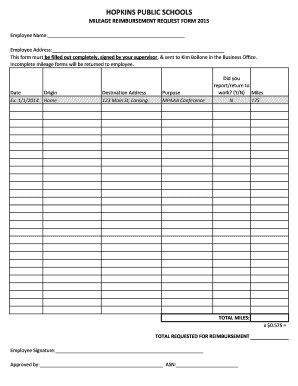
Get Mileage Reimbursement Form 2015
How it works
-
Open form follow the instructions
-
Easily sign the form with your finger
-
Send filled & signed form or save
How to fill out the Mileage Reimbursement Form 2015 online
This guide provides a comprehensive overview of how to accurately complete the Mileage Reimbursement Form 2015 online. By following these steps, users can ensure they correctly provide the necessary information for reimbursement.
Follow the steps to complete the Mileage Reimbursement Form effectively.
- Click ‘Get Form’ button to obtain the form and open it in the editor.
- In the first field, enter your full employee name to ensure proper identification on the reimbursement request.
- Next, fill in your employee address in the designated field to facilitate communication regarding the reimbursement.
- For each trip, record the date of your travel in the respective section. It is important to use the month/day/year format for clarity.
- In the Origin field, provide the starting address for your journey, including relevant details such as 'Home' or any other starting point.
- Fill in the Destination Address with the complete address where your trip ended. Be sure to include city and state information.
- In the Purpose field, clearly state the reason for your travel, such as 'MPAAA Conference' or another relevant activity.
- Indicate whether you reported or returned to work after your trip by selecting 'Y' for Yes or 'N' for No in the respective field.
- Enter the number of miles traveled in the Miles field. Ensure this number is accurate as it will determine your reimbursement amount.
- Calculate the total reimbursement by multiplying the total miles by the reimbursement rate, $0.575. Write this total in the appropriate field labeled 'TOTAL REQUESTED FOR REIMBURSEMENT.'
- Sign the form in the Employee Signature section to confirm the information provided is accurate and complete.
- Lastly, ensure your supervisor approves the form by signing it. They should also include their ASN in the designated field.
- Once all sections are complete, save your changes, download the filled form, or print it to submit to Kim Bollone in the Business Office.
Complete your Mileage Reimbursement Form online today to ensure prompt processing of your request.
Remember, you are not allowed to make estimates of your mileage. If you don't have exact, reliable records, the IRS and Tax Court will disallow your entire mileage deduction, even if it is clear that you did in fact drive for business during the year.
Industry-leading security and compliance
US Legal Forms protects your data by complying with industry-specific security standards.
-
In businnes since 199725+ years providing professional legal documents.
-
Accredited businessGuarantees that a business meets BBB accreditation standards in the US and Canada.
-
Secured by BraintreeValidated Level 1 PCI DSS compliant payment gateway that accepts most major credit and debit card brands from across the globe.


