Loading
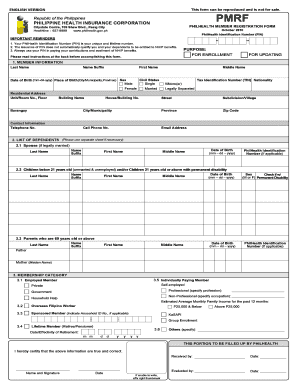
Get Philhealth Membership Registration Form
How it works
-
Open form follow the instructions
-
Easily sign the form with your finger
-
Send filled & signed form or save
How to fill out the Philhealth Membership Registration Form online
Filling out the Philhealth Membership Registration Form online is a crucial step towards securing your health insurance benefits. This guide provides clear instructions on how to navigate each section of the form efficiently.
Follow the steps to successfully complete your membership registration form.
- Click ‘Get Form’ button to obtain the form and open it in the editor.
- Read the important reminders provided in the form regarding your PhilHealth Identification Number (PIN) before proceeding. Ensure that you understand the purpose of the form, whether for enrollment or updating your information.
- Begin filling out the Member Information section. Enter your last name, first name, and name suffix as applicable. State your civil status and provide your date of birth using the format mm-dd-yyyy. Also, include your place of birth, sex, residential address, and contact information. Ensure accuracy in all details, as these will be used for your membership records.
- In the List of Dependents section, provide the information of your spouse (if legally married) and children who fall under the specified criteria. Fill in the last name, first name, middle name, date of birth, and check if they have a permanent disability. Use a separate sheet if you have more dependents.
- For parents aged 60 years or older, include their last name, first name, middle name, date of birth, and any applicable PhilHealth Identification Number.
- Select your membership category from the provided options, ensuring that you accurately describe your employment status or other categories relevant to your situation. If applicable, include your estimated average monthly family income over the last 12 months.
- Complete the certification section at the bottom of the form. If you are unable to write, you can affix your right thumb mark. Make sure to provide the name and signature of the person completing the form, alongside the date.
- Once you have filled out all necessary fields, review the form for accuracy and completeness. You can then save your changes, download, print, or share the completed form as needed.
Begin filling out your Philhealth Membership Registration Form online today to secure your health insurance coverage.
PhilHealth contribution for self-paying individuals can be paid online using GCash e-wallet. Login at .philhealth.gov.ph for details.
Industry-leading security and compliance
US Legal Forms protects your data by complying with industry-specific security standards.
-
In businnes since 199725+ years providing professional legal documents.
-
Accredited businessGuarantees that a business meets BBB accreditation standards in the US and Canada.
-
Secured by BraintreeValidated Level 1 PCI DSS compliant payment gateway that accepts most major credit and debit card brands from across the globe.


