Loading
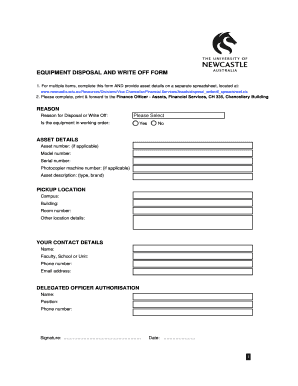
Get Asset And Equipment Disposal And Write-off Form - Newcastle Edu
How it works
-
Open form follow the instructions
-
Easily sign the form with your finger
-
Send filled & signed form or save
How to use or fill out the Asset And Equipment Disposal And Write-off Form - Newcastle Edu online
Filling out the Asset And Equipment Disposal And Write-off Form is an essential process for managing the disposal of equipment within the Newcastle Edu environment. This guide provides clear instructions to help you navigate the form easily and efficiently.
Follow the steps to complete the form accurately online.
- Click the ‘Get Form’ button to access the form, allowing you to open it for completion.
- Begin by selecting the reason for disposal or write-off from the provided options. Specify if the equipment is in working order by selecting 'Yes' or 'No'.
- In the Asset Details section, enter the asset number if applicable, along with the model number and serial number. If applicable, include the photocopier machine number and a description that details the type and brand of the asset.
- Fill in the Pickup Location section by indicating the campus, building, room number, and any other relevant location details where the asset is situated.
- Provide your contact details, including your name, faculty, school or unit, phone number, and email address, ensuring that this information is accurate for efficient communication.
- In the Delegated Officer Authorisation section, enter the name and position of the authorized person, along with their phone number. Ensure that the signature field is signed by the delegate and the date is filled in appropriately.
- Once all sections are completed, save any changes you have made. You may have the option to download and print the form or share it as needed.
Complete your Asset And Equipment Disposal And Write-off Form online today to ensure effective equipment management.
A disposal policy defines criteria for objects of a specified class to be automatically deleted by a Content Engine background task. The background task repeatedly sweeps over the database table that stores objects of the specified class and removes the objects that satisfy the policy criteria.
Industry-leading security and compliance
US Legal Forms protects your data by complying with industry-specific security standards.
-
In businnes since 199725+ years providing professional legal documents.
-
Accredited businessGuarantees that a business meets BBB accreditation standards in the US and Canada.
-
Secured by BraintreeValidated Level 1 PCI DSS compliant payment gateway that accepts most major credit and debit card brands from across the globe.


