Loading
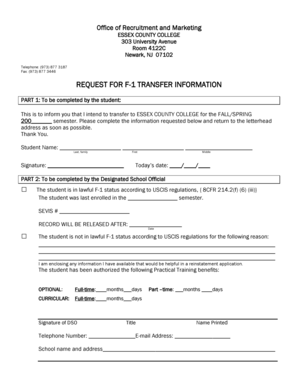
Get Request For F-1 Transfer Information - Essex
How it works
-
Open form follow the instructions
-
Easily sign the form with your finger
-
Send filled & signed form or save
How to fill out the REQUEST FOR F-1 TRANSFER INFORMATION - Essex online
This guide provides clear instructions on how to fill out the REQUEST FOR F-1 TRANSFER INFORMATION form specifically for Essex County College. By following these steps, users can ensure that they complete the form accurately and efficiently.
Follow the steps to successfully complete the form.
- Click ‘Get Form’ button to obtain the form and open it in the editor.
- In Part 1 of the form, users need to provide their personal information. Begin by entering your last name in the designated field, followed by your first name and middle name. Ensure that all names are spelled correctly.
- Proceed to Part 2 of the form to be completed by the Designated School Official (DSO). The DSO will indicate whether the student is in lawful F-1 status by checking the appropriate box.
- Finally, the DSO must provide information regarding any practical training benefits the student has been authorized for, indicating the duration in months and days for both full-time and part-time training.
Complete your documents online now to ensure a smooth transfer process.
The five month rule refers to the termination of a student's record in the Student and Exchange Visitor Information System (SEVIS) based on the student being away from classes or not in status for five months.
Industry-leading security and compliance
US Legal Forms protects your data by complying with industry-specific security standards.
-
In businnes since 199725+ years providing professional legal documents.
-
Accredited businessGuarantees that a business meets BBB accreditation standards in the US and Canada.
-
Secured by BraintreeValidated Level 1 PCI DSS compliant payment gateway that accepts most major credit and debit card brands from across the globe.


