Loading
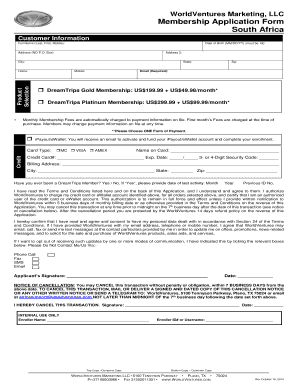
Get Ewallet Worldventures
How it works
-
Open form follow the instructions
-
Easily sign the form with your finger
-
Send filled & signed form or save
How to fill out the Ewallet Worldventures online
Filling out the Ewallet Worldventures membership application online can be a straightforward process when you know what to expect. This guide will provide you with detailed instructions on each section of the form to ensure a smooth experience.
Follow the steps to complete your membership application
- Click ‘Get Form’ button to obtain the application form and open it in your browser.
- Begin with the customer information section. Fill in your full name in the format of last name, first name, and middle name. Be sure to include your date of birth in the specified format (MM/DD/YY), and note that you must be at least 18 years old.
- Provide your address details. Enter your street address (no P.O. Box), city, state, and zip code. You may include a secondary address if necessary.
- Enter your contact information. Fill in your email address, which is required, and your mobile number.
- Select your desired product membership by checking one of the options for either the DreamTrips Gold or Platinum Membership. Be aware of the associated fees.
- Choose a form of payment. You can select either an iPayout/eWallet option or a credit card option. If choosing credit card, specify the card type, enter the cardholder’s name, card number, expiration date, and security code.
- If you have been a previous DreamTrips member, answer the relevant question and provide the date of your last activity and the previous member ID number, if applicable.
- Read and acknowledge the terms and conditions by checking the box indicating your consent. Ensure you understand the payment authorization and cancellation options available.
- If you wish to opt-out of communications, indicate your preferences by ticking the relevant boxes for phone calls, emails, fax, or SMS.
- Sign and date the application form to finalize your submission. Once completed, you may save your changes, download the form for your records, print it, or share it as needed.
Complete your membership application online today to start enjoying the benefits of Ewallet Worldventures!
Most notably, the company was banned from operating in Norway and in 2017 a class-action lawsuit was filed in the U.S. alleging that the company is operating as a pyramid scheme. Last year, the Chinese government cracked down on WorldVentures members who were illegally operating in the country.
Industry-leading security and compliance
US Legal Forms protects your data by complying with industry-specific security standards.
-
In businnes since 199725+ years providing professional legal documents.
-
Accredited businessGuarantees that a business meets BBB accreditation standards in the US and Canada.
-
Secured by BraintreeValidated Level 1 PCI DSS compliant payment gateway that accepts most major credit and debit card brands from across the globe.


