Loading
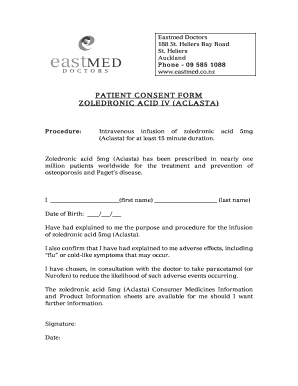
Get Iv Consent Form
How it works
-
Open form follow the instructions
-
Easily sign the form with your finger
-
Send filled & signed form or save
How to fill out the Iv Consent Form online
Completing the Iv Consent Form online is a straightforward process that allows users to provide their consent for intravenous infusion of acid (Aclasta). This guide will walk you through each section of the form, ensuring you understand every requirement.
Follow the steps to complete the form successfully.
- Click ‘Get Form’ button to access the Iv Consent Form and open it in your preferred online document editor.
- In the first section, provide your first name and last name in the designated fields. Ensure that your spelling is accurate to prevent any issues.
- Next, enter your date of birth in the specified format. This information is crucial for identifying your medical records.
- Read through the explanation of the purpose and procedure for the infusion of acid 5mg (Aclasta) provided in the form. Ensure you understand it fully.
- Confirm your understanding of the potential adverse effects, such as flu or cold-like symptoms. Acknowledge that this has been explained to you.
- Indicate your choice regarding taking paracetamol or Nurofen to mitigate adverse events. This affirmation should be made in consultation with your healthcare provider.
- You will find references to the Consumer Medicines Information and Product Information sheets. Take a moment to review these documents if you require further details about the medication.
- Finally, provide your signature and the date to complete the consent form. Ensure that you have done this in a clear and legible manner.
- Once you have filled out all sections of the form, you can save your changes, download, print, or share the completed Iv Consent Form as necessary.
Start filling out your Iv Consent Form online today.
The informed consent document should succinctly describe the research as it has been presented in the IRB application. Use the second (you) or third person (he/she) to present the study details. Avoid use of the first person (I). Include a statement of agreement at the conclusion of the informed consent document.
Industry-leading security and compliance
US Legal Forms protects your data by complying with industry-specific security standards.
-
In businnes since 199725+ years providing professional legal documents.
-
Accredited businessGuarantees that a business meets BBB accreditation standards in the US and Canada.
-
Secured by BraintreeValidated Level 1 PCI DSS compliant payment gateway that accepts most major credit and debit card brands from across the globe.


