Loading
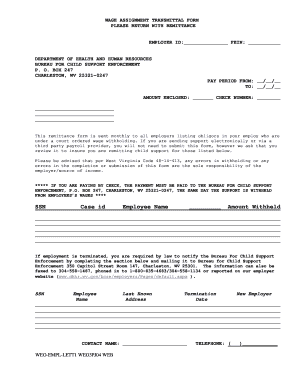
Get Wage Assignment Transmittal Form - Department Of Health And ... - Dhhr Wv
How it works
-
Open form follow the instructions
-
Easily sign the form with your finger
-
Send filled & signed form or save
How to fill out the Wage Assignment Transmittal Form - Department Of Health And Human Resources - Dhhr Wv online
Filling out the Wage Assignment Transmittal Form correctly is crucial for ensuring proper child support payments. This guide provides step-by-step instructions to help you navigate the form online, offering clarity on each component.
Follow the steps to fill out the Wage Assignment Transmittal Form.
- To obtain the form, click the ‘Get Form’ button to access it and open it in your preferred editor.
- Begin filling out the employer information section. Enter your Employer ID and Federal Employer Identification Number (FEIN). These identifiers are essential for processing your submission.
- Indicate the pay period by entering the start and end dates in the format MM/DD/YYYY. This information outlines the specific timeframe for which you are submitting the child support payment.
- Input the total amount being enclosed for child support and the check number if applicable. Ensure accuracy to avoid payment discrepancies.
- For each employee subject to wage withholding, fill out the details including their Social Security Number (SSN), case ID, name, and the amount withheld. Ensure each entry is legible and accurate.
- In the event of employment termination for any listed employee, complete the termination section. Include the SSN, last known employer's name, new employer's address, and the termination date.
- Provide your contact name and phone number in case there are any questions regarding the submission. This helps facilitate communication between you and the Bureau for Child Support Enforcement.
- Once all sections are filled out, review the form for accuracy. After verification, save your changes, download the completed form, and prepare it for submission.
Complete your Wage Assignment Transmittal Form online today to ensure accurate and timely child support remittances.
How do I report changes to Customer Services? By phone: 1-877-716-1212; e-mail: dhhrbcfchangectr@wv.gov; fax: 304-558-1869; and U.S. Postal Service: P.O. Box 1668, Charleston, WV 25326-1668. You can also report changes, apply for benefits and complete reviews at .wvpath.org.
Industry-leading security and compliance
US Legal Forms protects your data by complying with industry-specific security standards.
-
In businnes since 199725+ years providing professional legal documents.
-
Accredited businessGuarantees that a business meets BBB accreditation standards in the US and Canada.
-
Secured by BraintreeValidated Level 1 PCI DSS compliant payment gateway that accepts most major credit and debit card brands from across the globe.


