Loading
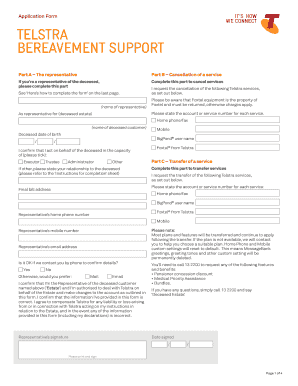
Get Telstra Bereavement Form
How it works
-
Open form follow the instructions
-
Easily sign the form with your finger
-
Send filled & signed form or save
How to fill out the Telstra Bereavement Form online
Filling out the Telstra Bereavement Form online can facilitate the process of managing the services of a deceased customer with care and professionalism. This guide will provide you with clear instructions to ensure each section of the form is completed accurately and efficiently.
Follow the steps to fill out the form correctly.
- Press the ‘Get Form’ button to access the Telstra Bereavement Form, and open it in your preferred document editor.
- In Part A, as the representative, fill in your name in the designated field. This confirms your role in managing the deceased's account.
- Complete the section regarding the deceased by inputting their home phone number, BigPond® username, date of birth, and ensure you provide the service number for each service you wish to cancel or transfer.
- Indicate your relationship to the deceased by ticking the appropriate box – options include Executor, Trustee, or Administrator. If you select 'Other', specify your relationship.
- Proceed to Part B to request the cancellation of any services. Clearly state the account or service numbers that you would like to discontinue.
- If you need to transfer services instead, navigate to Part C, then list the services and their corresponding account numbers for the transfer.
- Provide additional contact information, including your home phone number, mobile number, and email address. Select your preferred communication method for future correspondence.
- Before submitting, confirm the accuracy of the information by reviewing all entries. Ensure you sign and date the form as the representative for your authorisation.
- Once you have completed the form, save your changes. You can then download, print, or share the filled-out form as needed.
Complete the Telstra Bereavement Form online to efficiently manage the services of the deceased.
You can use the online Telstra Bereavement Support form to notify us and request the cancellation or transfer of services. A specialist from our bereavement care team will contact you. Or, if you prefer, you can mail, call us or visit our store.
Industry-leading security and compliance
US Legal Forms protects your data by complying with industry-specific security standards.
-
In businnes since 199725+ years providing professional legal documents.
-
Accredited businessGuarantees that a business meets BBB accreditation standards in the US and Canada.
-
Secured by BraintreeValidated Level 1 PCI DSS compliant payment gateway that accepts most major credit and debit card brands from across the globe.


