Loading
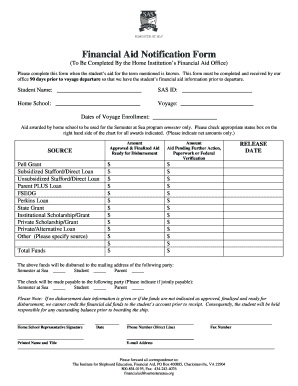
Get Financial Aid Notification Form - Semester At Sea
How it works
-
Open form follow the instructions
-
Easily sign the form with your finger
-
Send filled & signed form or save
How to fill out the Financial Aid Notification Form - Semester At Sea online
Completing the Financial Aid Notification Form is a crucial step for students planning to embark on the Semester At Sea program. This guide provides clear and inclusive instructions to assist you in filling out the form accurately and efficiently online.
Follow the steps to complete the Financial Aid Notification Form online.
- Click ‘Get Form’ button to obtain the form and open it in the editor.
- Begin by entering the student's name in the designated field. Ensure the name matches the official documents to avoid any discrepancies.
- Next, input the SAS ID, which is a unique identifier for the student participating in the program.
- Fill in the home school name to identify the institution where the student is enrolled.
- Indicate the specific voyage the student plans to attend by selecting from the provided options.
- Enter the dates of voyage enrollment, including both start and end dates, to confirm the student's participation period.
- In the financial aid section, check the status box next to each type of aid awarded by the home school. This includes items such as Pell Grants and Subsidized Loans. Only indicate net amounts that are approved and ready for disbursement.
- For any aid that is still pending further action, paperwork or federal verification, input the applicable amounts in the corresponding section.
- Specify the release date for any pending funds, as this will ensure timely processing.
- Select the disbursement mailing address by checking the appropriate box: Semester at Sea, Student, or Parent, ensuring clarity on where the funds will be sent.
- Determine the party to whom the check will be made payable and indicate if it should be jointly payable.
- The home school representative must then provide their signature, date, direct phone number, fax number, printed name, title, and email address in the designated fields.
- Review the completed form for accuracy and completeness.
- Finally, users can save changes, download, print, or share the form as needed to submit it to the appropriate office.
Ensure your financial aid is processed on time by filling out the Financial Aid Notification Form online today.
Semester at Sea Monthly Payment Plan Semester at Sea offers an interest-free payment plan to help students pay toward their program fees. The SAS Payment Plan allows students to make more affordable interest-free monthly payments in an effort to help students more easily finance their voyage.
Industry-leading security and compliance
US Legal Forms protects your data by complying with industry-specific security standards.
-
In businnes since 199725+ years providing professional legal documents.
-
Accredited businessGuarantees that a business meets BBB accreditation standards in the US and Canada.
-
Secured by BraintreeValidated Level 1 PCI DSS compliant payment gateway that accepts most major credit and debit card brands from across the globe.


