Loading
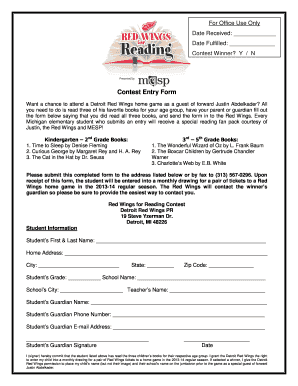
Get Date Fulfilled
How it works
-
Open form follow the instructions
-
Easily sign the form with your finger
-
Send filled & signed form or save
How to fill out the Date Fulfilled online
Filling out the Date Fulfilled section of your document is an essential step in ensuring your submission is complete and accurately recorded. This guide will provide you with clear, step-by-step instructions to help you through the process seamlessly.
Follow the steps to complete the Date Fulfilled section correctly.
- Press the ‘Get Form’ button to access the form and open it in your browser or document editor.
- Locate the 'Date Fulfilled' section on the form. This field typically follows the 'Date Received' line and may have a blank space provided for you to fill in.
- Enter the date when the document was fulfilled. Make sure to use the format specified on the form, commonly MM/DD/YYYY, for clarity.
- Review the rest of the form to ensure all other required fields are filled out accurately, including student information and guardian details.
- After completing the form, you can save your changes. If necessary, download, print, or share the form for submission as instructed.
Take action today and complete your documents online for a smoother submission process.
Fulfillment FAQ Order fulfillment is the process of managing and completing customer orders. This includes receiving orders, processing payments, picking and packing items, shipping orders, and providing customer service.
Industry-leading security and compliance
US Legal Forms protects your data by complying with industry-specific security standards.
-
In businnes since 199725+ years providing professional legal documents.
-
Accredited businessGuarantees that a business meets BBB accreditation standards in the US and Canada.
-
Secured by BraintreeValidated Level 1 PCI DSS compliant payment gateway that accepts most major credit and debit card brands from across the globe.


