Loading
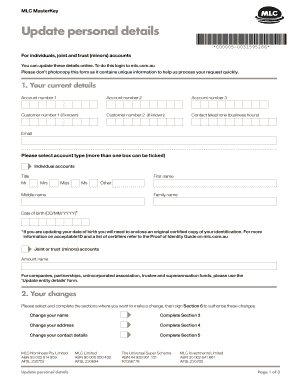
Get Mlc Masterkey - Update Personal Details Form - Mlc Com
How it works
-
Open form follow the instructions
-
Easily sign the form with your finger
-
Send filled & signed form or save
How to fill out the MLC MasterKey - Update Personal Details Form - Mlc Com online
Updating your personal details is essential to ensure your information is accurate and secure. This guide provides a step-by-step approach to filling out the MLC MasterKey - Update Personal Details Form online, ensuring a smooth process for all users.
Follow the steps to complete your update effectively.
- Click ‘Get Form’ button to access the form and open it for editing.
- Enter your current details. Fill in your account numbers, customer numbers if known, and contact telephone number during business hours. Provide your email address and select the account type you are updating, which can include individual accounts.
- In Section 2, identify and complete the specific changes you wish to make. Choose to change your name, address, or contact details, and ensure you sign in Section 6 to authorize these changes.
- If changing your name, fill in the required fields in Section 3 and attach the necessary certified original documents, such as a marriage certificate or change of name certificate. Provide both your previous and new signatures, along with the respective dates.
- For changing your address in Section 4, provide both your residential and, if applicable, postal addresses. Be sure that your residential address is not a PO Box.
- Move to Section 5 to change your contact details. This includes your mobile number, home telephone number, and email address.
- In Section 6, review and sign to authorize the processing of your request. If signing under Power of Attorney, attach the certified document as required.
- Section 7 allows you to choose if you would like paper confirmation of the update sent to you. Indicate your preference.
- Finally, once you have completed and signed the form, mail it to the provided address: MLC, PO Box 200, North Sydney NSW 2059.
Begin your document updates online today! Make sure your personal information is current and accurate.
You can request an MLC MasterKey withdrawal by logging in to your online account and following these steps: Click on the Super/Pension/Investment drop-down arrow and select Manage my account. Click the Account activities tab and then Request withdrawal under Withdrawal request.
Industry-leading security and compliance
US Legal Forms protects your data by complying with industry-specific security standards.
-
In businnes since 199725+ years providing professional legal documents.
-
Accredited businessGuarantees that a business meets BBB accreditation standards in the US and Canada.
-
Secured by BraintreeValidated Level 1 PCI DSS compliant payment gateway that accepts most major credit and debit card brands from across the globe.


