Loading
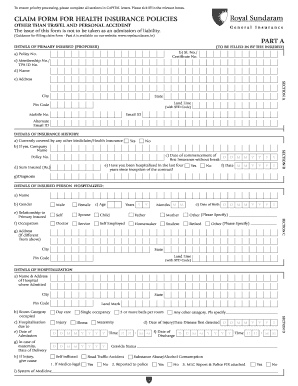
Get Guidance For Filling Claim Form Part A Is Avalebale On Website Royalsundaram
How it works
-
Open form follow the instructions
-
Easily sign the form with your finger
-
Send filled & signed form or save
How to fill out the guidance for filling claim form Part A available on Royalsundaram online
Filling out the claim form Part A is an essential step in the health insurance claims process. This guide provides a clear, step-by-step approach to ensure that users can complete the form accurately and efficiently.
Follow the steps to successfully complete your claim form.
- Click the ‘Get Form’ button to obtain the form and open it in the editor.
- Begin by completing the 'Details of Primary Insured' section. Enter your policy number, membership number, and provide your full name, address, and contact information in capital letters for clarity.
- In 'Details of Insurance History', indicate if you are covered by any other health insurance by ticking the appropriate box and provide the date of commencement of your first insurance without any breaks.
- Next, fill in 'Details of Insured Person Hospitalized', including their name, age, gender, relationship to the primary insured, and occupation. Ensure that all sections are completed in capital letters.
- In the 'Details of Hospitalization' section, provide the name and address of the hospital, hospitalization cause, admission/discharge details, and any maternity or injury-related information.
- Fill out 'Details of Claim' where you will list the treatment expenses claimed. Provide an itemized breakdown of costs including pre-hospitalization, hospitalization, post-hospitalization, ambulance charges, and any other applicable expenses.
- Complete the 'Claim Documents to be submitted - Check List' ensuring that you have all the necessary documentation attached for processing your claim efficiently.
- In 'Details of Bills Enclosed', list each bill you are submitting, ensuring you have the correct dates and amounts noted.
- Finally, you will need to provide bank details for claim settlement, either by cheque or NEFT. Include your PAN, account number, bank name, and IFSC code.
- Review all sections for completeness and accuracy. Once satisfied, save your changes, and download or print the form for submission.
Complete your claim form online now for efficient processing!
Visit https://www.royalsundaram.in/ and select INSTA RENEW. Input your Policy number and Expiry date. View your policy details and Premium amount.
Industry-leading security and compliance
US Legal Forms protects your data by complying with industry-specific security standards.
-
In businnes since 199725+ years providing professional legal documents.
-
Accredited businessGuarantees that a business meets BBB accreditation standards in the US and Canada.
-
Secured by BraintreeValidated Level 1 PCI DSS compliant payment gateway that accepts most major credit and debit card brands from across the globe.


