Loading
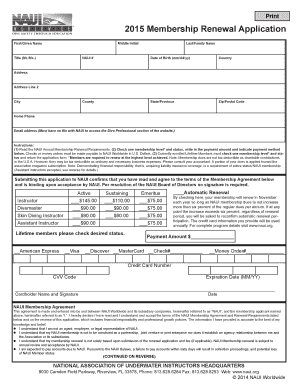
Get Naui Renewal Form 2016
How it works
-
Open form follow the instructions
-
Easily sign the form with your finger
-
Send filled & signed form or save
How to fill out the NAUI Renewal Form 2016 online
Renewing your NAUI membership online can be a simple and efficient process when you follow the steps outlined in this guide. This document provides detailed instructions on how to complete each section of the NAUI Renewal Form 2016 successfully.
Follow the steps to complete your NAUI Renewal Form online.
- Press the ‘Get Form’ button to access the form and open it in your preferred editing application.
- Enter your first and last name in the appropriate fields, ensuring the names are spelled correctly as they need to match your official identification.
- Provide your middle initial if applicable, and select your title (Mr./Ms.) from the dropdown menu.
- Input your NAUI number and date of birth in the specified format (mm/dd/yy).
- Fill out your address details, including country, state/province, county, city, zip/postal code, and any additional address lines if necessary.
- Provide a home phone number and a valid email address, as this information is crucial for your membership.
- Read the NAUI Annual Membership Renewal Requirements thoroughly before proceeding to select your membership level and status.
- Indicate your payment amount and preferred method of payment by checking the appropriate box. Make sure to include options like credit card payments, checks, or money orders.
- If applicable, indicate if you wish to enroll in automatic renewal and complete the necessary payment details such as credit card number, CVV code, and expiration date.
- Review all entered information for accuracy before submitting the application. Ensure that you have completed the required fields.
- Lastly, save your changes to the form, and download, print, or share it as needed for your records.
Take the next step in renewing your NAUI membership—complete your documents online today!
To request a replacement card, completely fill out the Replacement Card form and (if possible) send or fax us a clear photocopy of your training logbook pages and/or temporary certification card/ validation form, or a clear photocopy of your existing card. Include these with the replacement request form.
Industry-leading security and compliance
US Legal Forms protects your data by complying with industry-specific security standards.
-
In businnes since 199725+ years providing professional legal documents.
-
Accredited businessGuarantees that a business meets BBB accreditation standards in the US and Canada.
-
Secured by BraintreeValidated Level 1 PCI DSS compliant payment gateway that accepts most major credit and debit card brands from across the globe.


