Loading
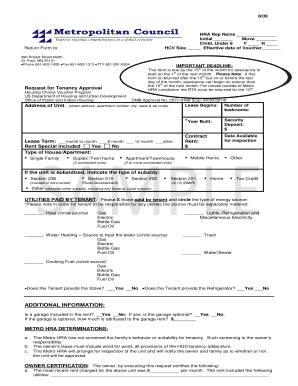
Get Request For Tenancy Approval
How it works
-
Open form follow the instructions
-
Easily sign the form with your finger
-
Send filled & signed form or save
How to fill out the Request For Tenancy Approval online
This guide provides clear instructions on how to complete the Request For Tenancy Approval form online. Whether you are a user with limited experience in digital document management or simply need a refresher, this resource aims to facilitate a smooth submission process.
Follow the steps to successfully complete your Request For Tenancy Approval form.
- Click ‘Get Form’ button to access the Request For Tenancy Approval document online.
- Fill in the address of the unit you are seeking approval for, ensuring to include the street address, apartment number, city, state, and zip code.
- Indicate the lease term by selecting one of the options provided (e.g., month to month, 6 months, 12 months, or other).
- Specify the number of bedrooms in the unit and indicate its type (e.g., single family, duplex, apartment/townhouse, mobile home, etc.).
- Enter the security deposit amount and the contract rent, which should reflect the monthly rental charge.
- List the utilities that will be paid by the tenant and circle the type of energy source for each utility. Ensure that only utilities that are separately metered are checked.
- Provide additional information such as whether a garage is included in the rent and if it is optional, noting any associated costs.
- Complete the owner certification section by entering the previous rent, explaining any differences, and confirming the absence of familial relationships as necessary.
- Review the lead-based paint disclosure requirements and check the appropriate boxes based on the property's condition and history.
- Sign and print your name in the Owner/Manager and Tenant sections, ensuring proper authorization for the release of information.
- Finally, save your changes, and choose to download, print, or share the completed form as needed.
Complete your Request For Tenancy Approval form online today and ensure your application is submitted on time.
The most common reasons for losing your Section 8 voucher are: Breaking any of the program's family obligations. ... Criminal activity or alcohol abuse. ... Violent criminal activity, Drug-related criminal activity, Not paying rent on time, Not keeping utilities like gas, electric, or water on in the unit,
Industry-leading security and compliance
US Legal Forms protects your data by complying with industry-specific security standards.
-
In businnes since 199725+ years providing professional legal documents.
-
Accredited businessGuarantees that a business meets BBB accreditation standards in the US and Canada.
-
Secured by BraintreeValidated Level 1 PCI DSS compliant payment gateway that accepts most major credit and debit card brands from across the globe.


