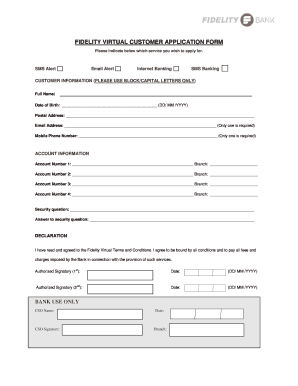
Get Fidelity Bank Form
How it works
-
Open form follow the instructions
-
Easily sign the form with your finger
-
Send filled & signed form or save
How to fill out the Fidelity Bank form online
Completing the Fidelity Bank form online is a straightforward process that enables users to apply for various banking services conveniently. This guide will walk you through each section of the form to ensure a smooth and efficient experience.
Follow the steps to fill out the Fidelity Bank form online.
- Click ‘Get Form’ button to obtain the form and open it in the respective editor.
- Select the service you wish to apply for from the options provided, including SMS Alert, Email Alert, Internet Banking, or SMS Banking.
- Fill in the customer information section in block letters. Include your full name, date of birth in the format DD/MM/YYYY, postal address, email address (only one is required), and mobile phone number (only one is required).
- Provide account information for up to four accounts. Enter each account number alongside its corresponding branch.
- Answer the security question by providing a question and a corresponding answer that you can remember.
- In the declaration section, read the terms and conditions. If you agree, sign as an authorized signatory along with the date in DD/MM/YYYY format.
- If applicable, include a second authorized signatory along with their signature and the date in DD/MM/YYYY format.
- Review the entire form for accuracy. Once completed, you can save changes, download the form, print it, or share it as needed.
Complete your Fidelity Bank form online today for a seamless banking experience.
Meanwhile, TD Ameritrade nudged out Fidelity in our Best for Beginners, Best Stock Trading Apps, and Best for Options rankings. Fidelity won Investopedia's Best Overall award for 2020 (just edging out Interactive Brokers), while TD Ameritrade took home top honors in Best for Beginners.
Fill Fidelity Bank Form
Access our most popular forms below, or select All Forms to see a complete list. Most forms can be completed online, or you can download a PDF. Welcome to the Fidelity Bank Downloads Centre. Here you can download printable versions of documents that relate to our products and services. Access and submit service request forms here with ease. Enjoy convenient banking. Use this form to establish standing Electronic Funds Transfer (EFT) instructions on your Fidelity account, including eligible retirement. For Bank Use Only RIM No: TAX RESIDENCY SELF-CERTIFICATION FORM. Use this form to establish standing bank wire instructions on your Fidelity account(s), including eligible retirement and nonretirement accounts. Want to set up direct deposit?
Industry-leading security and compliance
-
In businnes since 199725+ years providing professional legal documents.
-
Accredited businessGuarantees that a business meets BBB accreditation standards in the US and Canada.
-
Secured by BraintreeValidated Level 1 PCI DSS compliant payment gateway that accepts most major credit and debit card brands from across the globe.


