Loading
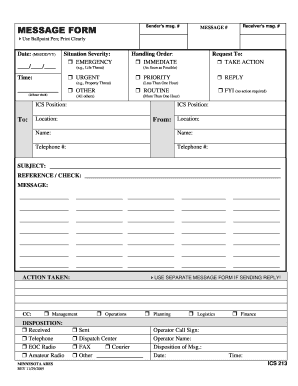
Get Form Fax Message
How it works
-
Open form follow the instructions
-
Easily sign the form with your finger
-
Send filled & signed form or save
How to fill out the Form Fax Message online
Filling out the Form Fax Message online can streamline communication and ensure that important messages are clearly conveyed. This guide provides step-by-step instructions to help users complete the form accurately and effectively.
Follow the steps to fill out the Form Fax Message online efficiently.
- Click ‘Get Form’ button to obtain the Form Fax Message and open it in the editor.
- Enter the sender's message number in the designated field. Ensure that this number is correct for tracking purposes.
- Fill in the receiver's message number. This ensures that the intended recipient can reference or track the message effortlessly.
- Clearly print your message in the 'MESSAGE #' section using a ballpoint pen if filling out by hand or type it directly into the form online.
- Input the current date in the MM/DD/YY format. This helps establish a timeline for the message.
- Indicate the severity of the situation by selecting one of the options: EMERGENCY, URGENT, OTHER, REPLY, ROUTINE, or FYI. Choose the most appropriate option based on the urgency of your message.
- Specify the time in a 24-hour format. This information is crucial for providing clarity on when action is needed.
- Select the handling order based on the urgency of the message: IMMEDIATE, PRIORITY, or one of the other options provided.
- Fill out the receiving and sending parties' information, including their ICS positions, locations, and contact numbers.
- Write down the subject of the message and provide a detailed message in the 'MESSAGE' section if more space is required.
- Indicate any actions taken in the 'ACTION TAKEN' section to keep the record clear.
- If applicable, fill in any necessary CC information.
- Select the appropriate disposition option as per the handling and response of the message.
- Once all fields are completed, review your entries for accuracy. After verification, you can save changes, download, print, or share the form online as needed.
Complete your Form Fax Message online today to ensure efficient communication!
Include the name of the person receiving the message. Include the name of the caller. It is an important part of the message. Ask for and write the caller's phone number even if a return phone call is not needed.
Industry-leading security and compliance
US Legal Forms protects your data by complying with industry-specific security standards.
-
In businnes since 199725+ years providing professional legal documents.
-
Accredited businessGuarantees that a business meets BBB accreditation standards in the US and Canada.
-
Secured by BraintreeValidated Level 1 PCI DSS compliant payment gateway that accepts most major credit and debit card brands from across the globe.


