Loading
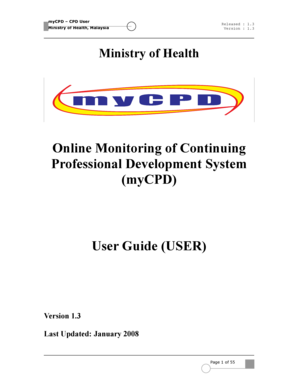
Get Mycpd
How it works
-
Open form follow the instructions
-
Easily sign the form with your finger
-
Send filled & signed form or save
How to fill out the Mycpd online
This guide provides comprehensive instructions on how to navigate and fill out the Mycpd online form effectively. Whether you are a new user or an experienced professional, this guide aims to support you in managing your Continuing Professional Development (CPD) activities seamlessly.
Follow the steps to complete your Mycpd registration and activities.
- Click ‘Get Form’ button to obtain the Mycpd form and open it in your preferred online editor.
- Fill in your name as specified in your identification document. This field is mandatory.
- Select your identification type from the dropdown list and enter your identification number. Remember, this number will be used as your login ID.
- Choose your health care professional category from the provided options. Depending on your choice, select the corresponding category level.
- Indicate your sector by selecting either ‘Government’ or ‘Non-Government’ from the relevant dropdown list.
- If applicable, select your grade of post and salary scale from the respective dropdown lists.
- Provide organization details by selecting your organization level and locality, which will auto-populate relevant information.
- Select your supervisor from the dropdown list. If not listed, choose ‘Not Listed’.
- Enter your contact information, including phone and mobile numbers, as well as your email address. Ensure that your email is valid for notifications.
- Fill in your mailing address or select ‘Same as organization address’ to auto-populate.
- After reviewing your information, click the ‘Submit’ button. If errors are found, correct them based on the displayed messages and submit again.
- Once successfully registered, follow the login instructions to access the system for further actions, such as planning CPD activities.
- You can save changes, download, print, or share the completed form as needed.
Begin your online registration and CPD management process by completing your Mycpd form today.
With MYCPD®, you can earn 30 Continuing Professional Development (CPD) points online per year just by reading verified clinical and ethical articles from industry specialists, and scoring 75% or more on the associated questionnaires.
Industry-leading security and compliance
US Legal Forms protects your data by complying with industry-specific security standards.
-
In businnes since 199725+ years providing professional legal documents.
-
Accredited businessGuarantees that a business meets BBB accreditation standards in the US and Canada.
-
Secured by BraintreeValidated Level 1 PCI DSS compliant payment gateway that accepts most major credit and debit card brands from across the globe.


