Loading
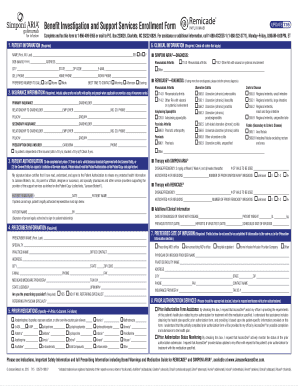
Get Enrollment Form
How it works
-
Open form follow the instructions
-
Easily sign the form with your finger
-
Send filled & signed form or save
How to fill out the Enrollment Form online
Completing the Enrollment Form online is a straightforward process that ensures you provide all necessary information accurately. This guide will walk you through each section of the form, offering step-by-step instructions to make your experience as smooth as possible.
Follow the steps to successfully complete the Enrollment Form
- Click ‘Get Form’ button to obtain the form and open it in the editor.
- Begin by entering the required patient information. This includes: Name (First, Middle Initial, Last), Sex (Male or Female), Date of Birth (in MM/DD/YYYY format), Address, City, State, Zip Code, Email, Cell Phone, Home Phone, and Preferred Number to Call.
- Next, fill out the insurance information. Include details about your primary insurance: Insurance Company Name, Cardholder's Name, Policy Number, Group Number, and Employer. Additionally, provide information for secondary insurance if applicable.
- In the Clinical Information section, check all relevant codes that apply to the patient's condition. Specific medical conditions such as Rheumatoid Arthritis and Ulcerative Colitis are listed for your selection.
- Complete the Prescriber Information by entering the Prescriber’s Name and contact details, ensuring it is clear and accurate.
- Fill out the Patient Authorization section, which authorizes disclosure of protected health information. Ensure the patient or their authorized representative signs and dates this section.
- Provide any additional clinical information as required. This may involve details such as prior medications and anticipated treatment plans.
- Once all sections are completed, review the form for accuracy and ensure all required fields are filled in correctly.
- Finally, save your changes. You may then download, print, or share the form as needed.
Complete your Enrollment Form online today to start accessing support services.
CMS 855B. Form Title. Medicare Enrollment Application - Clinics/Group Practices and Certain Other Suppliers.
Industry-leading security and compliance
US Legal Forms protects your data by complying with industry-specific security standards.
-
In businnes since 199725+ years providing professional legal documents.
-
Accredited businessGuarantees that a business meets BBB accreditation standards in the US and Canada.
-
Secured by BraintreeValidated Level 1 PCI DSS compliant payment gateway that accepts most major credit and debit card brands from across the globe.


