Loading
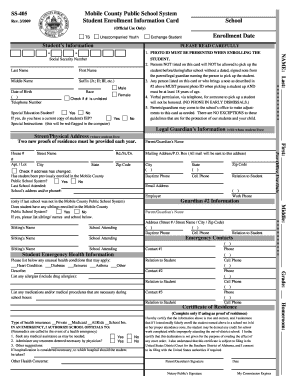
Get Ss-405 Enrollment Card - Back Of Form - Revised March 2009.xlsm. Scott Foresman Addison Wesley
How it works
-
Open form follow the instructions
-
Easily sign the form with your finger
-
Send filled & signed form or save
How to use or fill out the SS-405 Enrollment Card - BACK Of Form - REVISED March 2009.xlsm. Scott Foresman Addison Wesley online
Filling out the SS-405 Enrollment Card is an essential step in enrolling students in the Mobile County Public School System. This guide provides clear, step-by-step instructions for successfully completing the form to ensure a smooth enrollment process.
Follow the steps to accurately complete the enrollment card.
- Press the ‘Get Form’ button to acquire the enrollment card, ensuring you can access and modify it accordingly.
- Begin with the student’s information section. Enter the student's last name, first name, middle name, and suffix if applicable. Input the date of birth and social security number, ensuring all details are correct.
- Indicate the student's race and gender by selecting the appropriate options. Additionally, check if the social security number is unlisted and whether the student is currently receiving special education services.
- In the legal guardian's information section, provide the full address where the student resides, along with a secondary mailing address if different. Include contact numbers for daytime, mobile, and work.
- If applicable, fill in details for Guardian #2. Ensure all contact details and the relation to the student are accurately listed.
- Complete the emergency contacts section by providing the names and phone numbers of individuals who can be reached in case of an emergency.
- Address any health concerns by listing unusual health conditions, allergies, and necessary medications or medical procedures for the student.
- Review the student and guardian responsibilities regarding textbooks and the student handbook, confirming your understanding by providing signatures where required.
- Finally, ensure the completion of the last section regarding consent for photographs and the use of the internet. Sign and date the form, making sure all required details are filled out.
- After filling out all necessary sections, save the changes, download the completed form, and prepare it for submission to the school.
Complete your documents online for seamless enrollment.
Age Requirements and Grade Placement GradeAge by 31st AugustKG5 years old16 years old27 years old38 years old7 more rows
Industry-leading security and compliance
US Legal Forms protects your data by complying with industry-specific security standards.
-
In businnes since 199725+ years providing professional legal documents.
-
Accredited businessGuarantees that a business meets BBB accreditation standards in the US and Canada.
-
Secured by BraintreeValidated Level 1 PCI DSS compliant payment gateway that accepts most major credit and debit card brands from across the globe.


