Loading
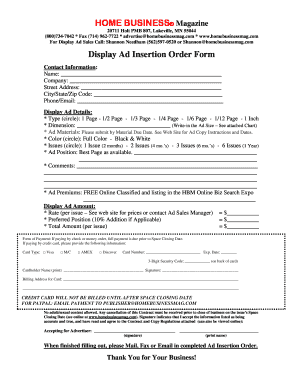
Get Display Ad Insertion Order Form - Home Business Magazine
How it works
-
Open form follow the instructions
-
Easily sign the form with your finger
-
Send filled & signed form or save
How to fill out the Display Ad Insertion Order Form - Home Business Magazine online
Filling out the Display Ad Insertion Order Form for Home Business Magazine can seem daunting, but with this clear and comprehensive guide, you will navigate the process easily. This guide breaks down each section of the form to ensure that all necessary information is accurately provided.
Follow the steps to successfully complete the form.
- Click ‘Get Form’ button to obtain the form and open it in your preferred document editor.
- Fill out your contact information. Provide your name, company name, street address, city, state, zip code, and phone/email. Ensure all information is accurate for effective communication.
- In the Display Ad Details section, choose the type of ad you are purchasing by circling one option: Full Page, 1/2 Page, 1/3 Page, 1/4 Page, 1/6 Page, 1/12 Page, or 1 Inch.
- Specify the dimensions of your ad by writing in the size according to the attached size chart. This ensures that your ad fits within the magazine’s guidelines.
- Submit your ad materials by the material due date. Refer to the website for specific ad copy instructions and submission dates.
- Choose the color format for your ad by circling either Full Color or Black & White.
- Select the number of issues you wish to advertise in by circling one of the options provided. Options include 1 Issue, 2 Issues, 3 Issues, or 6 Issues.
- Indicate your preferred ad position by filling in any specifics in the 'Ad Position' field to ensure optimal placement.
- Use the 'Comments' section to provide any additional instructions or information that may help in processing your ad insertion order.
- Complete the Display Ad Amount section. Enter the rate per issue, including any applicable preferred position fee (10% addition) and calculate the total amount.
- Choose your form of payment. If using a check or money order, remember that full payment is required prior to the space closing date. If paying by credit card, fill out the required details including card type, number, expiration date, and security code.
- Enter the classification for the ad as per the classifications listed on the website for proper categorization.
- For classified ads, ensure your text meets the 15-word minimum and highlight any words you want to be bolded.
- Finish by signing the form to accept that the information is accurate and to confirm you have read and agreed to the regulations. Ensure you print your name and provide the date.
- When you have completed filling out the form, save your changes. You can then download, print, or share the document as necessary. Options for submission include mailing, faxing, or emailing the completed form.
Start completing your Display Ad Insertion Order Form online today to ensure your advertising reaches the right audience!
An insertion order (IO) is a signed agreement digitally or by hand between the seller (publisher) and buyer (advertiser) to schedule the ad campaign.
Industry-leading security and compliance
US Legal Forms protects your data by complying with industry-specific security standards.
-
In businnes since 199725+ years providing professional legal documents.
-
Accredited businessGuarantees that a business meets BBB accreditation standards in the US and Canada.
-
Secured by BraintreeValidated Level 1 PCI DSS compliant payment gateway that accepts most major credit and debit card brands from across the globe.


