Loading
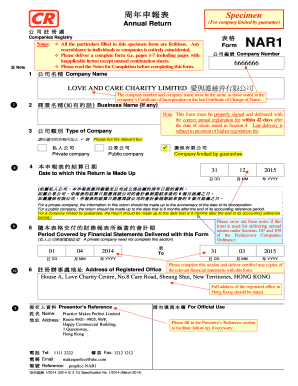
Get Nar1 Sample
How it works
-
Open form follow the instructions
-
Easily sign the form with your finger
-
Send filled & signed form or save
How to fill out the Nar1 Sample online
The Nar1 form is essential for every company limited by guarantee in Hong Kong to submit their annual return. This guide will walk you through the process of completing the form accurately and efficiently, ensuring compliance with the requirements set by the Companies Registry.
Follow the steps to accurately complete your Nar1 Sample online.
- Click the ‘Get Form’ button to access the Nar1 Sample and open the form in your web browser.
- Enter the company number as listed on your Certificate of Incorporation in the designated field.
- Fill in the company name exactly as it appears on your Certificate of Incorporation, ensuring accuracy in spelling and punctuation.
- If applicable, indicate the business name by ticking the relevant box.
- Specify the type of company by checking the appropriate box: Private, Public, or Company limited by guarantee.
- Provide the date to which this return is made up, following the specified format of day, month, and year.
- If you are providing financial statements, indicate the period covered by these statements, noting that it does not need to be completed for a private company.
- Complete the registered office address section with the full address as of the date to which the return is made up.
- In the presenter’s reference section, include contact information to facilitate follow-up, if necessary.
- Carefully fill out the mortgage and charges section, using 'NIL' if not applicable.
- Detail information regarding members of the company if it does not have share capital, and indicate the number of members.
- If your company has share capital, provide detailed specifics such as the class of shares and total amounts as of the return date.
- Ensure that all director and company secretary sections are duly filled out with relevant personal information, email addresses, and identification numbers.
- Review the completed form for accuracy, ensuring that all applicable fields are filled correctly.
- Once satisfied with your form, save the changes, and print a copy for your records before submitting it online.
Complete your Nar1 Sample online today to ensure timely submission and compliance with regulatory requirements.
How to file GSTR-9 Login and Navigate to Form GSTR-9 - Annual Return for Normal Taxpayer. Download Form GSTR-1, Form GSTR-3B and Form GSTR-9 Summary. Enter details in various tiles. Preview Draft Form GSTR-9 Summary. Compute Liabilities and Pay Late Fees, If any. Preview Draft Form GSTR-9. File Form GSTR-9 with DSC/ EVC.
Industry-leading security and compliance
US Legal Forms protects your data by complying with industry-specific security standards.
-
In businnes since 199725+ years providing professional legal documents.
-
Accredited businessGuarantees that a business meets BBB accreditation standards in the US and Canada.
-
Secured by BraintreeValidated Level 1 PCI DSS compliant payment gateway that accepts most major credit and debit card brands from across the globe.


