Loading
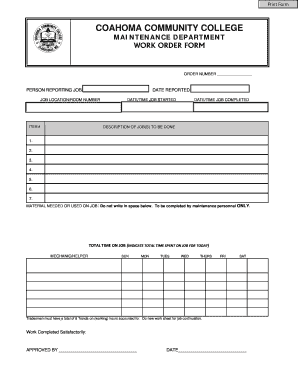
Get Maintenance Department Work Order Form - Coahomacc
How it works
-
Open form follow the instructions
-
Easily sign the form with your finger
-
Send filled & signed form or save
How to fill out the MAINTENANCE DEPARTMENT WORK ORDER FORM - Coahomacc online
Filling out the Maintenance Department Work Order Form accurately is essential for effective communication within the Coahoma Community College maintenance team. This guide provides clear, step-by-step instructions to ensure you complete the form online efficiently.
Follow the steps to correctly complete the work order form
- Click ‘Get Form’ button to obtain the form and open it in the editor.
- Begin by entering the order number in the designated field at the top of the form. This number helps track the status of the work request.
- In the section labeled 'Person Reporting Job,' fill in your name. This identifies the individual making the request.
- Provide the job location or room number where the maintenance work is needed. This helps technicians locate the site efficiently.
- Specify the date reported. Enter the current date to indicate when the maintenance issue was identified.
- Fill in the date and time when the job started. This information is crucial for tracking project duration.
- Indicate the date and time when the job was completed, if applicable, to provide a full timeline of the maintenance task.
- In the 'Description of Job(s) to be Done' section, list the specific tasks required. Be as detailed as possible, using bullets if necessary to separate multiple jobs.
- The 'Material Needed or Used on Job' section is designated for maintenance personnel only; do not fill this out.
- Record the total time spent on the job today in the provided field. This helps with time tracking and project budgeting.
- Complete the 'Mechanic/Helper' section by indicating who worked on the job, along with a breakdown of time spent for each day of the week.
- If the work is completed satisfactorily, ensure the appropriate personnel approves the form by signing in the 'Approved By' section and dating it.
- Once all fields are filled out, you can save changes, download, print, or share the completed form as needed.
Complete your maintenance work orders online smoothly by following these steps!
Industry-leading security and compliance
US Legal Forms protects your data by complying with industry-specific security standards.
-
In businnes since 199725+ years providing professional legal documents.
-
Accredited businessGuarantees that a business meets BBB accreditation standards in the US and Canada.
-
Secured by BraintreeValidated Level 1 PCI DSS compliant payment gateway that accepts most major credit and debit card brands from across the globe.


