Loading
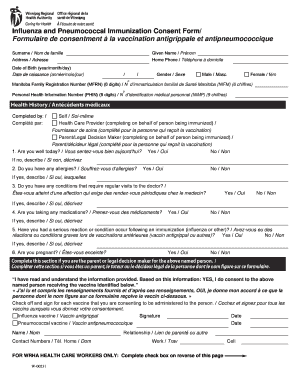
Get Wrha Influenza And Pneumococcal Vaccine Consent Form
How it works
-
Open form follow the instructions
-
Easily sign the form with your finger
-
Send filled & signed form or save
How to fill out the WRHA Influenza And Pneumococcal Vaccine Consent Form online
Filling out the WRHA Influenza And Pneumococcal Vaccine Consent Form online is a straightforward process that ensures you provide necessary information for vaccination. This guide offers clear instructions to help you complete each section of the form accurately and efficiently.
Follow the steps to complete the vaccine consent form online.
- Click the ‘Get Form’ button to obtain the form and open it for editing. This action will provide you with the necessary document to fill out conveniently online.
- Begin by entering your surname and given name in the designated fields. Ensure that the spelling is correct to avoid any potential confusion.
- Provide your address, including street, city, and postal code, to ensure proper identification and communication.
- Enter your home phone number to facilitate contact if needed. This number will be used for any follow-up communications regarding your vaccination.
- Fill in your date of birth in the specified format (year/month/day) to confirm your identity and eligibility for vaccination.
- Indicate your gender by selecting the appropriate option, ensuring to choose the one that aligns with your identity.
- Provide your Manitoba Family Registration Number (MFRN) and Personal Health Information Number (PHIN) in the respective fields. This information is essential for your vaccination record.
- Indicate who is completing the form by marking the appropriate choice: self, health care provider, or parent/legal decision maker.
- Respond to the health screening questions regarding your current health status, allergies, medical conditions, medications, previous immunization reactions, and pregnancy status. Ensure your answers are truthful and detailed, as they impact the vaccination process.
- Read the consent statement carefully. If you agree, indicate your consent by checking the box for each vaccine you are allowing to be administered and signing where required.
- After filling out all sections, review the completed form for accuracy. Once you are satisfied that all information is correct, proceed to save your changes.
- Download or print the form for your records or share it as necessary based on the instructions provided.
Complete your WRHA Influenza And Pneumococcal Vaccine Consent Form online today for a timely vaccination experience.
Vaccination Consent FormsThere is no Federal requirement for informed consent relating to immunization. For state and local regulations, check with your local or state health department. Are VISs informed consent forms?
Industry-leading security and compliance
US Legal Forms protects your data by complying with industry-specific security standards.
-
In businnes since 199725+ years providing professional legal documents.
-
Accredited businessGuarantees that a business meets BBB accreditation standards in the US and Canada.
-
Secured by BraintreeValidated Level 1 PCI DSS compliant payment gateway that accepts most major credit and debit card brands from across the globe.


