Loading
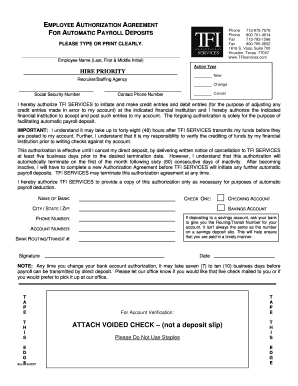
Get Direct Deposit Form - Hire Priority
How it works
-
Open form follow the instructions
-
Easily sign the form with your finger
-
Send filled & signed form or save
How to fill out the Direct Deposit Form - Hire Priority online
Filling out the Direct Deposit Form - Hire Priority is an important step to ensure that your payroll deposits are processed efficiently. This guide provides clear instructions on how to complete the form online, ensuring that you can confidently authorize your payroll deposits.
Follow the steps to accurately complete the Direct Deposit Form.
- Click ‘Get Form’ button to obtain the form and open it in the editor for completion.
- Begin by clearly entering your name in the format of Last Name, First Name, and Middle Initial in the designated field at the top of the form.
- Provide your contact phone number. This ensures that the payroll department can reach you if there are any questions regarding your direct deposit.
- Indicate the action type by selecting the appropriate option: New, Change, or Cancel. This is essential to inform the processing personnel of your intentions.
- Fill in your Social Security Number correctly. This information is needed for verification purposes.
- Enter the name of your bank or financial institution where you would like your funds to be deposited.
- Select whether you are setting up a Checking Account or a Savings Account for your direct deposit.
- Provide the Bank Routing/Transit Number, which is necessary for processing the direct deposit accurately. If closing a savings account, consult your bank for this number.
- Enter your account number in the designated field to ensure that your salary is deposited into the correct account.
- Review your information thoroughly before signing the form at the bottom. Confirm that all entries are accurate and complete.
- Sign and date the form to authorize your direct deposit. Your signature is required to validate your request.
- Once completed, save your changes, and consider downloading or printing the form for your records.
Complete your Direct Deposit Form online today to ensure timely payroll deposits!
Get a direct deposit form from your employer Ask for a written or online direct deposit form. If that isn't available, ask your bank or credit union for one.
Industry-leading security and compliance
US Legal Forms protects your data by complying with industry-specific security standards.
-
In businnes since 199725+ years providing professional legal documents.
-
Accredited businessGuarantees that a business meets BBB accreditation standards in the US and Canada.
-
Secured by BraintreeValidated Level 1 PCI DSS compliant payment gateway that accepts most major credit and debit card brands from across the globe.


