Loading
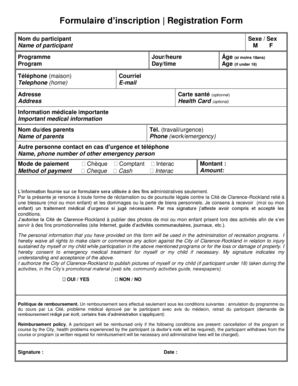
Get Formulaire D Inscription Registration Form
How it works
-
Open form follow the instructions
-
Easily sign the form with your finger
-
Send filled & signed form or save
How to fill out the Formulaire D Inscription Registration Form online
Filling out the Formulaire D Inscription Registration Form online can be a straightforward process when guided step by step. This guide will walk you through each section of the form, ensuring you understand the required information and how to submit it effectively.
Follow the steps to complete your registration form online.
- Click the ‘Get Form’ button to access the form and open it in the editing interface.
- In the first section, enter the name of the participant in the designated field labeled 'Nom du participant'.
- For the 'Sexe / Sex' section, select the appropriate option by indicating either 'M' for male or 'F' for female.
- Next, choose the program you wish to register for in the 'Programme' section.
- Fill in the day and time preference in the 'Jour/heure' section.
- Provide your home telephone number in the 'Téléphone (maison)' field.
- If the participant is under 18 years old, indicate their age in the 'Âge (si moins 18ans)' section.
- Enter the participant's email address in the 'Courriel' field.
- Complete the 'Adresse' section with the participant's residential address.
- If applicable, provide the health card information in the 'Carte santé (optionnel)' section.
- In the 'Information médicale importante' field, mention any important medical information relevant to the participant.
- Enter the name of the parent or guardian in the 'Nom du/des parents' section.
- Provide a work or emergency contact number in the 'Tél. (travail/urgence)' section.
- Specify the name and phone number of another emergency contact in the respective fields.
- Select your preferred method of payment in the 'Mode de paiement' section, choosing from cheque, cash, or Interac.
- Indicate the payment amount in the 'Montant' field.
- Review the summary of the information provided, and ensure all sections are filled accurately.
- Finally, save your changes, then download, print, or share the completed form as needed.
Begin your registration process by filling out your documents online today.
application form, the ~ Noun.
Industry-leading security and compliance
US Legal Forms protects your data by complying with industry-specific security standards.
-
In businnes since 199725+ years providing professional legal documents.
-
Accredited businessGuarantees that a business meets BBB accreditation standards in the US and Canada.
-
Secured by BraintreeValidated Level 1 PCI DSS compliant payment gateway that accepts most major credit and debit card brands from across the globe.


