Loading
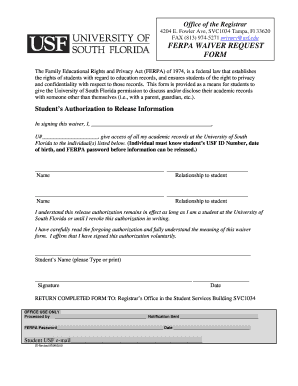
Get Usf Ferpa Form
How it works
-
Open form follow the instructions
-
Easily sign the form with your finger
-
Send filled & signed form or save
How to fill out the Usf Ferpa Form online
Filling out the Usf Ferpa Form is an essential step for students wishing to authorize the University of South Florida to disclose their academic records. This guide provides clear instructions on how to complete the form online, ensuring that students can exercise their rights under the Family Educational Rights and Privacy Act.
Follow the steps to complete the Usf Ferpa Form online
- Press the ‘Get Form’ button to obtain the Usf Ferpa Form and open it in your chosen document editor.
- In the first section, enter your full name as it appears on your official records.
- Provide your University ID number in the designated field to identify your student record.
- List the names of individuals to whom you wish to grant access in the spaces provided. Make sure to include their relationship to you.
- Review the statement regarding the duration of the authorization and ensure you understand that it remains in effect until revoked in writing.
- Type or print your name in the specified area to verify your understanding and consent to the terms of the waiver.
- Sign the form in the signature field and include the date to complete your authorization.
- Once all fields are completed, you can save the changes, download the form for your records, print it, or share it as necessary.
Complete your Usf Ferpa Form online today to authorize access to your academic records.
USF requires freshman applicants to submit official results of at least one college entrance exam (SAT or ACT). USF does not currently require or consider the optional essay section of the SAT or the ACT for the admission or scholarship review processes.
Industry-leading security and compliance
US Legal Forms protects your data by complying with industry-specific security standards.
-
In businnes since 199725+ years providing professional legal documents.
-
Accredited businessGuarantees that a business meets BBB accreditation standards in the US and Canada.
-
Secured by BraintreeValidated Level 1 PCI DSS compliant payment gateway that accepts most major credit and debit card brands from across the globe.


