Loading
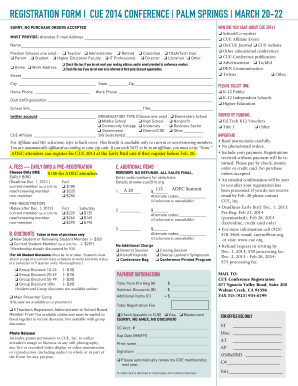
Get Registration Form Cue 2014 Conference ... - Ccc Confer - Cccconfer
How it works
-
Open form follow the instructions
-
Easily sign the form with your finger
-
Send filled & signed form or save
How to fill out the REGISTRATION FORM CUE 2014 CONFERENCE online
This guide provides clear, step-by-step instructions for completing the REGISTRATION FORM for the CUE 2014 Conference. By following these directions, users can efficiently provide all necessary information for a successful registration.
Follow the steps to complete your registration form online.
- Click the ‘Get Form’ button to access the registration form and open it in your preferred editor.
- Fill in your 'Attendee E-mail Address' in the designated field. This information is crucial for receiving confirmation and updates regarding your registration.
- Provide your 'Name' and select your 'Position' from the list available. Only choose one option that best represents your role.
- Indicate your address by choosing either 'Home' or 'Work'. Enter your complete street address, city, state, and zip code in the respective fields.
- If you prefer not to share your mailing address or email with conference vendors, check the corresponding box.
- Specify your source of information about the conference by marking the appropriate option from the list provided.
- Provide your 'Home Phone' and 'Work Phone' numbers, ensuring they are accurate to help with communication.
- List your 'District/Organization' and 'School Site', along with your 'Title'.
- Select the 'Organization Type' that best fits your affiliation, ensuring to choose only one option.
- If you are part of an affiliate, fill in the 'CUE Affiliate' details, and make any 'SIG Selection(s)' required.
- Complete the payment information section by indicating your preferred payment method and entering the total registration fee.
- Review all filled information for accuracy before saving changes, downloading, printing, or sharing the completed form.
Complete your registration form online today to secure your spot at the CUE 2014 Conference.
Go into the Canvas Course of the class in which you will be attending the ConferZoom session. Once you are in the course, click ConferZoom in the course menu. Once you are on the ConferZoom page in your course, click on the title of the session you wish to attend.
Industry-leading security and compliance
US Legal Forms protects your data by complying with industry-specific security standards.
-
In businnes since 199725+ years providing professional legal documents.
-
Accredited businessGuarantees that a business meets BBB accreditation standards in the US and Canada.
-
Secured by BraintreeValidated Level 1 PCI DSS compliant payment gateway that accepts most major credit and debit card brands from across the globe.


