Loading
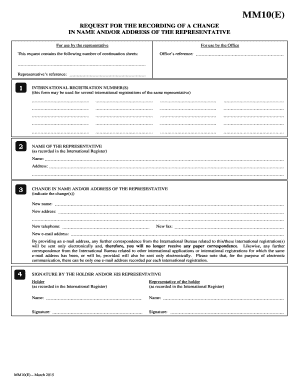
Get Form/mm10 : Request For The Recordal Of A Change In ... - Wipo
How it works
-
Open form follow the instructions
-
Easily sign the form with your finger
-
Send filled & signed form or save
How to use or fill out the FORM/MM10: Request For The Recordal Of A Change In ... - WIPO online
The FORM/MM10 is utilized for requesting the recording of changes in the name or address of a representative under the Madrid Agreement and Protocol. This guide will provide clear, step-by-step instructions to assist users in completing the form effectively.
Follow the steps to fill out the FORM/MM10 successfully.
- Click 'Get Form' button to obtain the form and open it in the editor.
- Enter the international registration number(s) in the designated field. This form can accommodate several registrations associated with the same representative.
- Provide the name of the representative as recorded in the International Register. Ensure that the spelling and details are accurate to avoid any processing delays.
- Indicate the change(s) by filling out the new name and/or new address of the representative in the specified sections.
- If applicable, update the new telephone number, new fax, and new e-mail address of the representative. Be mindful that providing an email address will result in electronic communication; no paper correspondence will be sent.
- Ensure that the signature is included by the holder and/or their representative in the designated signature fields. Names and signatures must match those recorded in the International Register.
- If submitting the request through an Office, fill in the name of the Office, and provide the name, signature, and email address of the official handling the request.
- Once all sections are filled out, review the form for accuracy. You can then save changes, download, print, or share the completed form as needed.
Start your request today by filling out the FORM/MM10 online.
Log in with your WIPO Account. Indicate whether you want to perform a total or partial change. Search and select the international registration(s) for which the transaction(s) applies. Enter the details of the transferor and the transferee.
Industry-leading security and compliance
US Legal Forms protects your data by complying with industry-specific security standards.
-
In businnes since 199725+ years providing professional legal documents.
-
Accredited businessGuarantees that a business meets BBB accreditation standards in the US and Canada.
-
Secured by BraintreeValidated Level 1 PCI DSS compliant payment gateway that accepts most major credit and debit card brands from across the globe.


