Loading
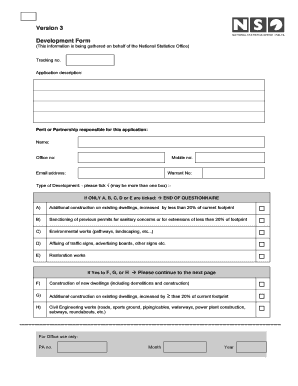
Get Version 3 Development Form - National Statistics Office ( Nso )
How it works
-
Open form follow the instructions
-
Easily sign the form with your finger
-
Send filled & signed form or save
How to fill out the Version 3 Development Form - National Statistics Office (NSO) online
This guide provides essential steps for completing the Version 3 Development Form for the National Statistics Office (NSO) online. It aims to assist users in accurately filling out each section of the form with clarity and confidence.
Follow the steps to effectively complete the form.
- Press the 'Get Form' button to access the form and open it in your chosen document editor.
- Begin by entering the tracking number in the designated field, then proceed to fill in the application description. Ensure that you describe the purpose of the application clearly.
- In the section for the responsible perit or partnership, provide the full name, office number, mobile number, and email address of the individual or entity responsible for the application.
- Next, indicate the warrant number if applicable. In the 'Type of Development' section, select the appropriate checkboxes (A through E) for developments that fall under specific criteria. If you check options F, G, or H, continue to complete the rest of the form.
- For 'Existing Development,' provide details such as unit type, existing code, number of units, and gross floor area for each applicable category. Ensure accuracy in measurements as this data is crucial for classification.
- Similarly, in the 'Residential Proposed Development' section, tick the appropriate categories and fill out the necessary fields, including unit type, proposed code, number of units, gross floor area, and useful floor area.
- Fill in the 'Non-Residential Proposed Development' section in the same manner, specifying other non-residential buildings and ensuring all relevant details are recorded accurately.
- Review all entries for accuracy and completeness. Ensure that all required boxes are ticked and that information is clearly noted.
- Once you have completed the form, you can save your changes, download a copy for your records, print it, or share it as needed.
Complete your Version 3 Development Form online today for efficient and effective document management.
We may need to contact you from time to time to let you know about upcoming events, news, and service alerts. We may do this using a third-party, but your details will never be retained by them. If you don't want to receive these communications, you can opt out by emailing us at srs.customer.support@ons.gov.uk.
Industry-leading security and compliance
US Legal Forms protects your data by complying with industry-specific security standards.
-
In businnes since 199725+ years providing professional legal documents.
-
Accredited businessGuarantees that a business meets BBB accreditation standards in the US and Canada.
-
Secured by BraintreeValidated Level 1 PCI DSS compliant payment gateway that accepts most major credit and debit card brands from across the globe.


