Loading
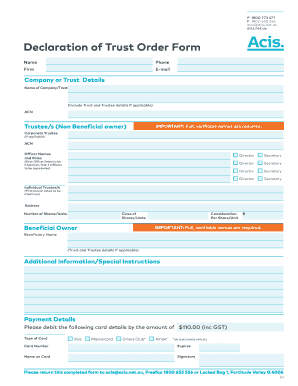
Get Acis Declaration Of Trust Order Form.indd - Acis Net
How it works
-
Open form follow the instructions
-
Easily sign the form with your finger
-
Send filled & signed form or save
How to fill out the Acis Declaration Of Trust Order Form.indd - Acis Net online
Filling out the Acis Declaration Of Trust Order Form can be a straightforward process if you follow the step-by-step instructions provided in this guide. This document is essential for establishing trust arrangements and ensuring proper compliance with relevant regulations.
Follow the steps to successfully complete the form:
- Click the ‘Get Form’ button to download the Declaration of Trust Order Form. This will provide you access to all the required fields necessary for completion.
- Begin by entering your personal information in the Name, Phone, Firm, and E-mail fields. Ensure all details are accurate and up to date to avoid any processing issues.
- In the Company or Trust Details section, input the Name of Company/Trust. If applicable, include Trust and Trustee details for clarity. This area also requires the Australian Company Number (ACN) if you are dealing with a corporate trustee.
- For Corporate Trustees, list the Officer Names and their Roles. Ensure that the first officer listed is designated as the Chairman. This section captures the roles of directors and secretaries.
- If there are Individual Trustees, you should include details for them. Remember to designate the first person as the Chairman in this role as well.
- Next, provide the Address where the trust documentation will be associated. Additionally, specify the Number of Shares/Units and the Class of Shares/Units if applicable.
- Complete the Beneficial Owner section with full names, ensuring the names provided are verifiable.
- If there are any special instructions or additional information related to the trust, include that in the Additional Information/Special Instructions section.
- Proceed to the Payment Details section. Provide card details for the payment of $110.00 (including GST). Select the type of card you will be using and fill in all required fields accurately.
- Finally, review the form thoroughly for any errors. Once completed, you have options to save changes, download, print, or share the form. Submit the form to acis@acis.net.au, via fax at 1800 655 556, or by post to Locked Bag 1, Fortitude Valley Q 4006.
Start completing your Acis Declaration Of Trust Order Form online today!
Industry-leading security and compliance
US Legal Forms protects your data by complying with industry-specific security standards.
-
In businnes since 199725+ years providing professional legal documents.
-
Accredited businessGuarantees that a business meets BBB accreditation standards in the US and Canada.
-
Secured by BraintreeValidated Level 1 PCI DSS compliant payment gateway that accepts most major credit and debit card brands from across the globe.


