Loading
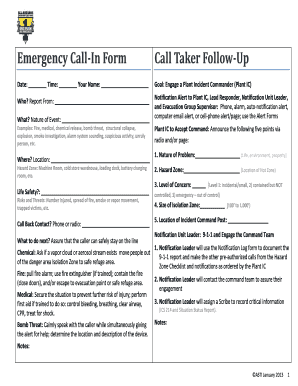
Get On Call Form
How it works
-
Open form follow the instructions
-
Easily sign the form with your finger
-
Send filled & signed form or save
How to fill out the On Call Form online
Filling out the On Call Form online is a key step in effectively reporting incidents and ensuring a prompt response. This guide will provide you with comprehensive instructions to assist you in navigating the form with ease.
Follow the steps to successfully complete the On Call Form.
- Click ‘Get Form’ button to obtain the On Call Form and open it for online completion.
- Enter the date in the designated field. This should reflect the exact date of the incident being reported.
- Input the time of the call in the specified field, ensuring that it accurately captures when the incident report is being made.
- Provide your full name in the space allocated for the caller’s name to ensure proper identification.
- Detail the person from whom the report is coming in the 'Report From' section to clarify the source of the information.
- Describe the nature of the event in the 'Nature of Event' field. Use clear and specific language, selecting terms from examples like fire, medical issue, or bomb threat.
- Fill in the location of the incident accurately in the 'Location' space, making sure it is identifiable.
- Specify any hazard zones that might be involved in the incident, such as the machine room or loading dock.
- Discuss life safety aspects by indicating any risks and threats present, such as injuries or potential spread of hazards.
- Provide a call-back contact in the appropriate field. This may be a phone number or radio for further communication.
- Review the guidelines on what actions to take next, based on various situations such as fire or chemical hazards, to ensure proper procedures are followed.
- Complete the section about the Plant Incident Commander’s acceptance of command by announcing necessary five points including the nature of the problem, hazard zone, and level of concern.
- Document any additional notes that may be relevant to the situation in the notes section provided.
- Once all sections have been filled, review your information for accuracy before proceeding to save your changes, download, print, or share the completed form.
Complete the On Call Form online today to ensure prompt incident reporting and response.
Pay for on-call time is given when employees are paid for the time spent being available to work. ... When employees make themselves available in their actual office or workplace for on-call assignments, employers must pay them for the time they spend there.
Industry-leading security and compliance
US Legal Forms protects your data by complying with industry-specific security standards.
-
In businnes since 199725+ years providing professional legal documents.
-
Accredited businessGuarantees that a business meets BBB accreditation standards in the US and Canada.
-
Secured by BraintreeValidated Level 1 PCI DSS compliant payment gateway that accepts most major credit and debit card brands from across the globe.


