Loading
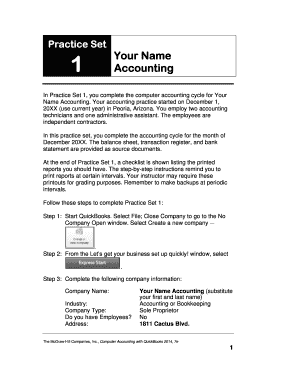
Get Practice Set 1 Your Name Accounting - Mcgraw Hill Higher Education
How it works
-
Open form follow the instructions
-
Easily sign the form with your finger
-
Send filled & signed form or save
How to fill out the Practice Set 1 Your Name Accounting - McGraw Hill Higher Education online
This guide provides a comprehensive overview of how to complete the Practice Set 1 Your Name Accounting online. Follow these detailed steps to ensure you have accurately filled out each section of the form, helping you navigate through the accounting cycle efficiently.
Follow the steps to complete your Practice Set 1 accurately.
- Click ‘Get Form’ button to obtain the Practice Set 1 document and open it in your editor.
- Begin by initiating the accounting program as instructed in the document. Select File, then choose Close Company to access the No Company Open window.
- Proceed to create a new company by selecting 'Create a new company', and fill in the necessary company information such as your name, industry, and address.
- Once the company file is created, add your bank account details by clicking on the appropriate button.
- On the Add your bank accounts window, enter 'Peoria Bank' and confirm your entry.
- Decline the option to order checks from the service provider and proceed to the next step.
- Finalize the initial setup by clicking on the appropriate button in the following window.
- Close the initial working window to view the title bar displaying your company name.
- Set your preferences by adjusting options regarding accounting, checking, and forms as specified.
- Modify the Chart of Accounts by adding, changing, or deleting accounts as outlined in the document.
- Print the Chart of Accounts to have a physical copy for your records.
- Backup the chart of accounts using the suggested file name format for future reference.
- Use the Balance Sheet to enter initial asset balances as of the date specified.
- Verify your beginning balances by displaying or printing the balance sheet.
- Create a backup for your beginning data with the recommended file name.
- Following the transaction register, record all necessary journal entries for the month of December.
- Make another backup of your work using the proposed file name format.
- Utilize the December bank statement to reconcile your accounts, ensuring to include any service charges.
- Print the Reconciliation Summary and detail reports for your records.
- Print an unadjusted Trial Balance report for the monthly overview.
- Backup your unadjusted trial balance using the specified suggested file name.
- Complete adjusting entries to account for supplies on hand, depreciation, and prepaid rent.
- Print the Adjusting Journal Entries for your records.
- Print the Adjusted Trial Balance to review updates made.
- Print essential financial statements including profit and loss, and balance sheets.
- Ensure to print the journal entries for all of December.
- Print the December general ledger for comprehensive visibility.
- Save each financial statement as PDF files using the specified naming convention.
- Backup your financial statements employing the recommended file name format.
- Record closing entries to transfer net income to the capital account.
- Close the fiscal year properly, ensuring all entries are complete and accounted for.
- Print the Journal from the start of the accounting period to the end.
- Print the General Ledger from December 1 to December 31 for reference.
- Print the postclosing trial balance as a final review.
- Backup your year-end data using the suggested file name to ensure it is safekept.
- Save the postclosing trial balance as a PDF file, following the prescribed file naming format.
Start filling out your Practice Set 1 online today to enhance your accounting skills.
McGraw-Hill was sold in 2021 to Platinum Equity for $4.5 billion.
Industry-leading security and compliance
US Legal Forms protects your data by complying with industry-specific security standards.
-
In businnes since 199725+ years providing professional legal documents.
-
Accredited businessGuarantees that a business meets BBB accreditation standards in the US and Canada.
-
Secured by BraintreeValidated Level 1 PCI DSS compliant payment gateway that accepts most major credit and debit card brands from across the globe.


