Loading
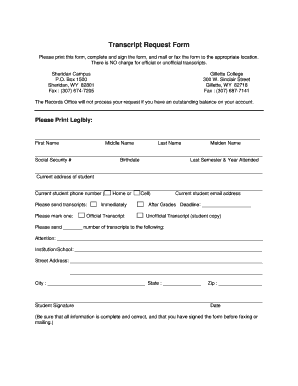
Get Please Print This Form
How it works
-
Open form follow the instructions
-
Easily sign the form with your finger
-
Send filled & signed form or save
How to fill out the Please Print This Form online
Completing the Please Print This Form is a straightforward process that allows you to request your transcripts efficiently. This guide will walk you through each section and field of the form to ensure you provide all necessary information.
Follow the steps to fill out the form accurately and effectively.
- Click the 'Get Form' button to access the form and open it in your preferred online editor.
- Begin by filling out your personal information. Ensure that you print legibly. Provide your first name, middle name, last name, and maiden name in the appropriate fields.
- Next, enter your social security number, birthdate, and the last semester and year you attended. Double-check your entries for accuracy.
- Provide your current address, including street, city, state, and zip code. This information is crucial for ensuring that your transcripts are sent to the correct location.
- Fill in your current phone number. You can choose to provide either your home or cell number. Also, include your current email address for further communication if needed.
- Indicate how you would like your transcripts to be sent by marking one of the provided options. You may choose to send them immediately or after grades are released. Specify whether you want an official or unofficial transcript.
- If you need multiple transcripts, indicate the number required and specify the attention details for where these should be sent. Fill in the institution or school name, street address, city, state, and zip code.
- Finally, ensure all information is complete and accurate. Sign and date the form before submitting it by mail or fax to the designated locations.
- Once you are satisfied with the form, save your changes. You can then download, print, or share the form as needed.
Start filling out your Please Print This Form online today for a seamless transcript request experience.
If you and/or your parents have never filed taxes with the IRS, the IRS Verification of Non-Filing Letter must be requested by mail using the paper version of the IRS Form 4506-T available at www.irs.gov/pub/irs-pdf/f4506t.pdf You will need to print, complete, sign and send the form by mail or fax to the IRS.
Industry-leading security and compliance
US Legal Forms protects your data by complying with industry-specific security standards.
-
In businnes since 199725+ years providing professional legal documents.
-
Accredited businessGuarantees that a business meets BBB accreditation standards in the US and Canada.
-
Secured by BraintreeValidated Level 1 PCI DSS compliant payment gateway that accepts most major credit and debit card brands from across the globe.


