Loading
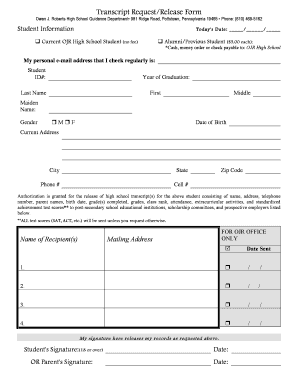
Get Transcript Request/release Form - Owen J. Roberts School District
How it works
-
Open form follow the instructions
-
Easily sign the form with your finger
-
Send filled & signed form or save
How to fill out the Transcript Request/Release Form - Owen J. Roberts School District online
This guide provides a clear and step-by-step approach to filling out the Transcript Request/Release Form for the Owen J. Roberts School District online. Whether you are a current student or an alumnus, this process is designed to be straightforward and user-friendly.
Follow the steps to complete your transcript request online.
- Press the ‘Get Form’ button to access the Transcript Request/Release Form and open it in your preferred editor.
- Fill in today's date in the designated field. This helps track when the request was made. Check the appropriate box to indicate whether you are a current student or an alumnus, as this will determine if there is a fee for processing.
- Provide your personal email address that you check regularly. This is important for receiving notifications regarding your request.
- Enter your student ID number, year of graduation, last name, first name, middle name, and maiden name, if applicable. Ensure that all names are spelled correctly to avoid processing delays.
- Indicate your gender by checking the appropriate box. This information is usually required for school records.
- Supply your date of birth in the provided space, along with your current address, city, state, phone number, cell number, and zip code. Accurate information ensures timely processing and delivery of your transcript.
- Authorize the release of your high school transcripts by confirming the details listed in the authorization section. This includes authorizing the release of your information to educational institutions, scholarship committees, and employers. Specify the names of the recipients in the designated area.
- For internal use at Owen J. Roberts, leave the 'FOR OJR OFFICE ONLY' section blank as this will be filled out by the school administration once your request has been processed.
- Sign the form to grant authorization for the release of your records. If you are over 18, use your signature. If you are under 18, a parent or guardian's signature is required.
- Finally, review all entered information for accuracy. You can then save your changes, download, print, or share the completed form as instructed based on your specific needs.
Complete your Transcript Request/Release Form online today to ensure a smooth and efficient request process!
Roberts School District. Located in Northern Chester County, it serves approximately 520 students living in North Coventry Township. In 2018, NCES earned the distinction of being a DISTINGUISHED Pennsylvania Title 1 School.
Industry-leading security and compliance
US Legal Forms protects your data by complying with industry-specific security standards.
-
In businnes since 199725+ years providing professional legal documents.
-
Accredited businessGuarantees that a business meets BBB accreditation standards in the US and Canada.
-
Secured by BraintreeValidated Level 1 PCI DSS compliant payment gateway that accepts most major credit and debit card brands from across the globe.


