Loading
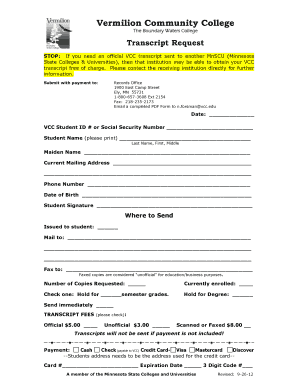
Get Vcc Transcript Request Form - Vermilion Community College - Vcc
How it works
-
Open form follow the instructions
-
Easily sign the form with your finger
-
Send filled & signed form or save
How to fill out the VCC Transcript Request Form - Vermilion Community College - Vcc online
This guide provides a step-by-step explanation of how to complete the VCC Transcript Request Form online. Whether you are requesting an official or unofficial transcript, following these instructions will ensure that your request is processed smoothly.
Follow the steps to complete the transcript request form accurately.
- Click 'Get Form' button to download the VCC Transcript Request Form and open it in the editor.
- Fill in the date at the top of the form. Ensure that you enter the current date accurately.
- Enter your VCC Student ID number or Social Security Number in the specified field. This information is essential for identifying your records.
- In the 'Student Name' section, print your last name, first name, and middle name clearly.
- If applicable, provide your maiden name in the designated field to assist in locating your records.
- Complete your current mailing address. Make sure this is accurate for any correspondence related to your request.
- Input your phone number so you can be contacted regarding your transcript request.
- Enter your date of birth in the corresponding field to verify your identity.
- Sign the form in the ‘Student Signature’ section. Your signature is required to authorize the release of your transcript.
- Indicate where you want the transcript sent by checking the appropriate boxes. You may choose to have it issued to yourself, mailed, or faxed to a specified location.
- Specify the number of copies you are requesting in the provided space.
- Indicate whether you are currently enrolled and check any hold options for semester grades or degree confirmation.
- Select the appropriate transcript fee options based on whether you are requesting an official, unofficial, or faxed/scanned copy.
- Provide your payment information accurately. Enter your credit card details or select your preferred payment method, ensuring that the billing address matches the credit card's address.
- After completing the form, review all entries for accuracy, then save your changes.
- You can download and print the completed form or share it via email. Make sure to submit it to the Records Office as indicated.
Start filling out your VCC Transcript Request Form online today!
Log into MyInfo using your MEID and Password (download the app or log in through your browser). Go to the Transcripts page. From here, you will be able to view your unofficial transcript and request your official transcript. You will be redirected to the Transcript Ordering Services website.
Industry-leading security and compliance
US Legal Forms protects your data by complying with industry-specific security standards.
-
In businnes since 199725+ years providing professional legal documents.
-
Accredited businessGuarantees that a business meets BBB accreditation standards in the US and Canada.
-
Secured by BraintreeValidated Level 1 PCI DSS compliant payment gateway that accepts most major credit and debit card brands from across the globe.


