Loading
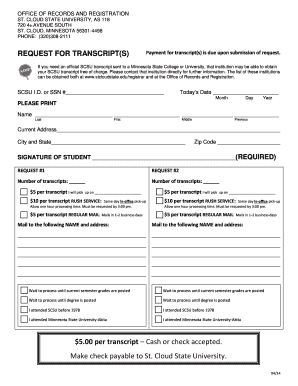
Get St Cloud State University Transcripts
How it works
-
Open form follow the instructions
-
Easily sign the form with your finger
-
Send filled & signed form or save
How to fill out the St Cloud State University Transcripts online
This guide will assist you in efficiently completing the St Cloud State University Transcripts form online. By following these instructions, you can ensure that your transcript request is submitted accurately and promptly.
Follow the steps to fill out your transcript request form online.
- Press the ‘Get Form’ button to access the transcript request form and open it for editing.
- Indicate the current date in the designated area provided on the form.
- Enter your SCSU identification number or Social Security Number in the appropriate field.
- Fill in your personal information clearly, beginning with your last name, followed by your first name and middle name.
- Input your previous and current address in the specified sections, ensuring all fields are filled in accurately.
- Provide your city and state along with your zip code in the designated fields.
- Sign the form in the section labeled ‘SIGNATURE OF STUDENT’ as this is required for processing your request.
- Detail the number of transcripts you are requesting by specifying the quantity in the REQUEST #1 and REQUEST #2 sections.
- Choose your pickup or mailing preference by indicating whether you would like regular mail or rush service, and fill in the date you wish to pick up if applicable.
- Specify whether you would like to wait for current semester grades or degree postings to be processed during your request.
- If needed, check off the relevant boxes for additional instructions that apply to your situation.
- Once you have completed the form, review all entries to ensure accuracy and save your changes. You can then download, print, or share the completed form as required.
Begin your online transcript request now to ensure timely processing of your documents.
Please contact the Office of Records and Registration at (320) 308-2111 if you do not have a StarID or need further assistance.
Industry-leading security and compliance
US Legal Forms protects your data by complying with industry-specific security standards.
-
In businnes since 199725+ years providing professional legal documents.
-
Accredited businessGuarantees that a business meets BBB accreditation standards in the US and Canada.
-
Secured by BraintreeValidated Level 1 PCI DSS compliant payment gateway that accepts most major credit and debit card brands from across the globe.


