Loading
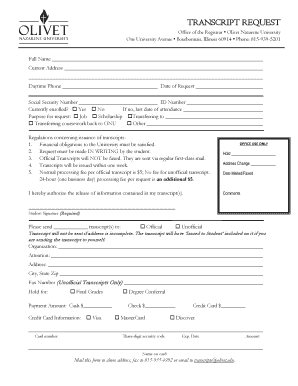
Get Transcript Request Office Of The Registrar Olivet Nazarene University One University Avenue
How it works
-
Open form follow the instructions
-
Easily sign the form with your finger
-
Send filled & signed form or save
How to fill out the TRANSCRIPT REQUEST Office Of The Registrar Olivet Nazarene University One University Avenue online
Filling out the transcript request form is a straightforward process that ensures you receive your academic records. This guide will assist you in completing the TRANSCRIPT REQUEST for Olivet Nazarene University accurately and efficiently.
Follow the steps to complete your transcript request form online.
- Press the ‘Get Form’ button to access the transcript request form.
- Enter your full name in the designated field at the top of the form. Ensure that your name is spelled correctly as it appears in university records.
- Provide your current address, including street, city, state, and zip code. This information is crucial for mailing your transcript.
- Fill in your daytime phone number. This number may be used if the Registrar's office needs to contact you regarding your request.
- Insert the date of your request in the specified field.
- Provide your Social Security number and student ID number. This information helps to verify your identity and expedite the processing of your request.
- Indicate whether you are currently enrolled by selecting ‘Yes’ or ‘No’. If you have selected ‘No’, please enter your last date of attendance.
- Select the purpose for your request by checking the appropriate box (e.g., job, scholarship, transferring to another institution, transferring coursework back to ONU, or other).
- Review the regulations concerning the issuance of transcripts listed on the form, ensuring you understand the requirements, including any financial obligations.
- Authorize the release of your transcript information by signing in the designated 'Student Signature' section. Your signature confirms your consent.
- Specify whether you are requesting an official or unofficial transcript by checking the appropriate box.
- Fill in the details of where you would like the transcript sent, including the organization name, attention (if applicable), and complete address.
- If requesting an unofficial transcript, include a fax number where it can be sent, if applicable.
- If you want your transcript held for final grades or degree conferral, check the corresponding box.
- Fill in your payment details, including the payment method (cash, credit card) and relevant information for processing. Note any associated fees.
- Before submitting, review your form for accuracy to ensure all fields are correctly filled out. Errors may delay processing.
- Once completed, save your changes. You can download, print, or share the form based on your preferences, then send it to the provided address or the fax number.
Take action now by completing your transcript request online for swift processing and delivery.
If you have further questions regarding your ONU records, please feel free to email transcripts@olivet.edu or call 815-939-5201 between the hours of 8 a.m. and 4:30 p.m., Monday through Friday.
Industry-leading security and compliance
US Legal Forms protects your data by complying with industry-specific security standards.
-
In businnes since 199725+ years providing professional legal documents.
-
Accredited businessGuarantees that a business meets BBB accreditation standards in the US and Canada.
-
Secured by BraintreeValidated Level 1 PCI DSS compliant payment gateway that accepts most major credit and debit card brands from across the globe.


