Loading
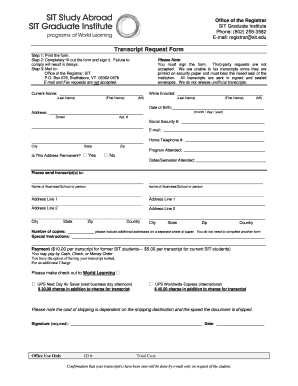
Get Sit Study Abroad Transcript
How it works
-
Open form follow the instructions
-
Easily sign the form with your finger
-
Send filled & signed form or save
How to fill out the Sit Study Abroad Transcript online
The Sit Study Abroad Transcript serves as an essential document for students seeking to obtain their academic records. This guide provides a clear, step-by-step approach to filling out the transcript request form efficiently and accurately, ensuring a smooth process for users.
Follow the steps to complete your transcript request form
- Press the ‘Get Form’ button to access the transcript request form and open it in your document editor.
- Carefully enter your current name, including last name, first name, and middle initial. Ensure all names are spelled correctly as they appear on official documents.
- Indicate your date of birth in the format of month, day, and year to verify your identity.
- Provide your current address, including street address, apartment number, city, state, zip code, and whether this address is permanent.
- Fill in your email address and home telephone number for the Office of the Registrar to reach you regarding your request.
- Specify the program you attended and the dates or semester during which you were enrolled.
- List the name of the individual or business/school you wish the transcripts sent to, along with their address details on the form.
- Indicate the number of copies you require and provide any additional addresses on a separate sheet if necessary.
- If applicable, fill out the payment section, indicating your method of payment and any additional charges for rushed processing or specific shipping options.
- Sign the form to certify that the information provided is accurate, and write the date of signing.
- Finally, save your completed form, and prepare to mail it to the Office of the Registrar at the specified address, as neither fax nor email submissions are accepted.
Complete your Sit Study Abroad Transcript request form online today!
Types of Transcripts Request an Official Transcript. An unofficial transcript allows you to verify your degree and graduation date, but can't be used for official purposes. Confirming your information on an unofficial transcript is useful before requesting an official transcript.
Industry-leading security and compliance
US Legal Forms protects your data by complying with industry-specific security standards.
-
In businnes since 199725+ years providing professional legal documents.
-
Accredited businessGuarantees that a business meets BBB accreditation standards in the US and Canada.
-
Secured by BraintreeValidated Level 1 PCI DSS compliant payment gateway that accepts most major credit and debit card brands from across the globe.


