Loading
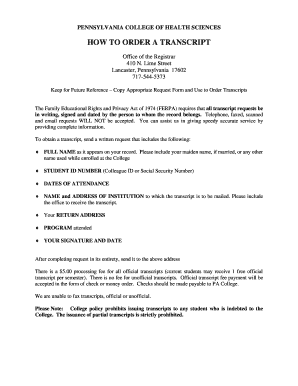
Get Transcript Request - Pennsylvania College Of Health Sciences - Pacollege
How it works
-
Open form follow the instructions
-
Easily sign the form with your finger
-
Send filled & signed form or save
How to fill out the Transcript Request - Pennsylvania College Of Health Sciences - Pacollege online
This guide provides step-by-step instructions on how to complete the Transcript Request form for the Pennsylvania College of Health Sciences. Ensuring accurate completion of the form is key to a smooth processing experience for your transcript requests.
Follow the steps to complete your request online.
- Click ‘Get Form’ button to access the Transcript Request form and open it in the editing interface.
- Provide your full name as it appears in college records. Include your maiden name or any previously used names during your enrollment.
- Enter your Student ID Number or Social Security Number to help identify your records.
- Specify the dates of your attendance at the Pennsylvania College of Health Sciences.
- Input the name and address of the institution to receive your transcript. Make sure to include any specific office or department.
- List your current mailing address to ensure accurate delivery.
- Select the type of transcript you are requesting: Official (with a $5 fee) or Unofficial.
- Indicate your program of study from the provided options to assist in processing your request.
- Check the appropriate box to identify your relationship to the college: Current Student, Alumni, Withdrawn Student, etc.
- Enter the year of graduation and the specific dates of attendance for additional clarity.
- Finally, sign and date the form to affirm your request.
- After reviewing your completed form, save any changes, and choose to download, print, or share your request as needed.
Complete your Transcript Request form online today!
Official transcripts can be ordered through the "Order my official transcript" link on Path@Penn for a fee. Most students and alumni from the Class of 1988 onward can view unofficial transcripts for free at any time through Path@Penn.
Industry-leading security and compliance
US Legal Forms protects your data by complying with industry-specific security standards.
-
In businnes since 199725+ years providing professional legal documents.
-
Accredited businessGuarantees that a business meets BBB accreditation standards in the US and Canada.
-
Secured by BraintreeValidated Level 1 PCI DSS compliant payment gateway that accepts most major credit and debit card brands from across the globe.


