Loading
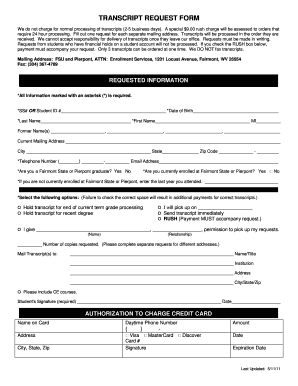
Get Fairmount State Uni Order Transcript Online Form
How it works
-
Open form follow the instructions
-
Easily sign the form with your finger
-
Send filled & signed form or save
How to fill out the Fairmount State Uni Order Transcript Online Form online
The Fairmount State Uni Order Transcript Online Form is essential for requesting official academic transcripts. This guide will walk you through each component of the form to ensure a smooth and efficient application process.
Follow the steps to fill out the Fairmount State Uni Order Transcript Online Form effectively.
- Press the ‘Get Form’ button to access the online transcript request form.
- Complete the requested information section. You must provide your Social Security Number or Student ID number, your date of birth, and both your last and first names.
- If applicable, enter any former names you may have used. Please ensure to include your current mailing address, city, state, and zip code.
- Provide your telephone number and email address. Indicate if you are currently enrolled at Fairmont State or Pierpont, and if you are a graduate of either institution.
- If you have not attended recently, indicate the last year you attended the institution.
- Select the appropriate options regarding your transcript handling, such as whether to hold the transcript or send it immediately, and if you require the rush service.
- Indicate the number of copies requested and provide the mailing information for where the transcripts should be sent, including name, institution, and address.
- If someone else will be picking up your transcript, provide their name and relationship.
- Sign and date the form in the designated fields to authorize the request.
- If you need to charge any costs to a credit card, fill out the authorization section with the cardholder's information, including the card type, number, expiration date, and signature.
- Once all required fields are complete, ensure to save changes, download, print, or share the form as needed.
Complete your documents online today to ensure timely and efficient processing.
Order a Transcript You must have an active GatorLink account to order an official transcript. If you have never had a GatorLink account or cannot remember your password, call the UF Computing Help Desk at 352-392-4357 (392-HELP).
Industry-leading security and compliance
US Legal Forms protects your data by complying with industry-specific security standards.
-
In businnes since 199725+ years providing professional legal documents.
-
Accredited businessGuarantees that a business meets BBB accreditation standards in the US and Canada.
-
Secured by BraintreeValidated Level 1 PCI DSS compliant payment gateway that accepts most major credit and debit card brands from across the globe.


