Loading
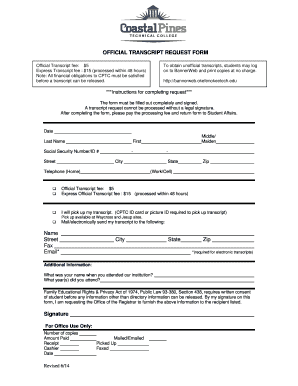
Get Official Transcript Request Form Name Street City State ... - Coastalpines
How it works
-
Open form follow the instructions
-
Easily sign the form with your finger
-
Send filled & signed form or save
How to use or fill out the OFFICIAL TRANSCRIPT REQUEST FORM Name Street City State ... - Coastalpines online
This guide provides clear instructions on how to accurately complete the Official Transcript Request Form for Coastalpines. Following these steps will ensure that you submit your request successfully and in a timely manner.
Follow the steps to complete your transcript request form.
- Click the ‘Get Form’ button to obtain the Official Transcript Request Form and open it for editing.
- Begin by entering your date at the top of the form with the current date format clearly indicated. Proceed to fill out your last name and first name in the designated fields.
- Include your Social Security Number or ID number accurately, ensuring the correct format using hyphens where necessary.
- Enter your street address, followed by the city, state, and zip code. Confirm all details are correct to prevent delays.
- Provide your home telephone number and, if applicable, your work or cell number, marking the appropriate checkboxes.
- Select your desired transcript option by checking the appropriate box: Official Transcript for $5 or Express Official Transcript for $15. Ensure you understand the associated fees and processing times.
- Indicate if you will pick up your transcript by checking the corresponding box and prepare to show your CPTC ID card or picture ID when you go to collect it.
- If you wish for your transcript to be mailed or sent electronically, mark the relevant checkbox and fill in the name, street, city, state, and zip code for the recipient. For electronic transcripts, ensure that you also provide a valid email address.
- Answer the additional information questions, such as your name during your attendance and the years you attended the institution.
- Remember that written consent is required for the release of educational information. Your legal signature at the bottom of the form will serve as this consent.
- Complete the payment process for your selected transcript option before submitting the form to Student Affairs.
- Upon completion, save your changes to the form, and choose to download, print, or share the form as needed.
Complete your documents online today to ensure a quick and efficient processing of your transcript request.
If you are a current Georgian student or recent graduate, submit your request from the Academics tab of MyGCLife. If you no longer have access to MyGCLife, you can request an e-transcript by completing the request form on the website.
Industry-leading security and compliance
US Legal Forms protects your data by complying with industry-specific security standards.
-
In businnes since 199725+ years providing professional legal documents.
-
Accredited businessGuarantees that a business meets BBB accreditation standards in the US and Canada.
-
Secured by BraintreeValidated Level 1 PCI DSS compliant payment gateway that accepts most major credit and debit card brands from across the globe.


