Loading
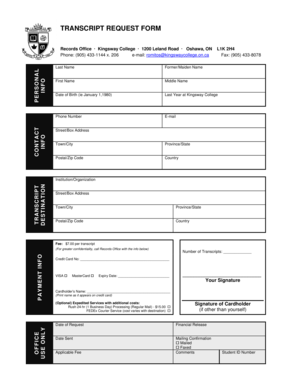
Get Transcript Request Form - Kingsway College
How it works
-
Open form follow the instructions
-
Easily sign the form with your finger
-
Send filled & signed form or save
How to fill out the TRANSCRIPT REQUEST FORM - Kingsway College online
Completing the transcript request form online for Kingsway College is a straightforward process. This guide will lead you through each component of the form to ensure all information is accurately submitted.
Follow the steps to successfully fill out your transcript request form.
- Click ‘Get Form’ button to obtain the form and open it in the editor.
- Begin by providing your personal information. Fill in your last name, former or maiden name, first name, and middle name. Include your date of birth in the format of month, day, year (e.g., January 1, 1980). It's essential to also state the last year you attended Kingsway College.
- Next, enter your contact details. Provide your phone number and email address, followed by your street or box address. Fill in the town or city, province or state, postal or zip code, and country.
- In the transcript destination section, input the name of the institution or organization that will receive your transcript. Again, provide their street or box address, town or city, province or state, postal or zip code, and country.
- Review the fee section, which states that there is a charge of $7.00 per transcript. Ensure you are prepared to make this payment.
- In the payment information section, for greater confidentiality, it is recommended to call the Records Office for credit card details. Fill in your credit card number, select your card type (Visa or MasterCard), and provide the expiry date alongside your signature.
- Print the cardholder’s name as it appears on the credit card. If you wish to expedite your request, indicate whether you want rush processing or FedEx courier service, acknowledging any additional costs.
- Finally, complete the office use section if necessary. This part includes the number of transcripts requested, signature of the cardholder (if different from yourself), date of request, financial release, date sent, and mailing confirmation.
- Once all necessary fields have been completed, make sure to save your changes. You can then download, print, or share the form as needed.
Start your request today and ensure your transcripts are delivered promptly.
To obtain a transcript from a California public school, you will need to contact the school directly. If the school is closed, we suggest contacting the local school district or the County Office of Education for assistance.
Industry-leading security and compliance
US Legal Forms protects your data by complying with industry-specific security standards.
-
In businnes since 199725+ years providing professional legal documents.
-
Accredited businessGuarantees that a business meets BBB accreditation standards in the US and Canada.
-
Secured by BraintreeValidated Level 1 PCI DSS compliant payment gateway that accepts most major credit and debit card brands from across the globe.


