Loading
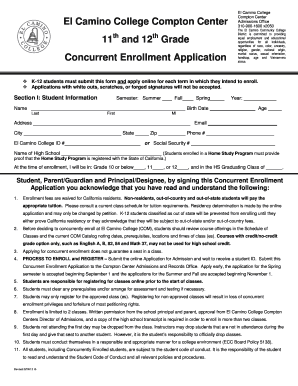
Get Concurrent Enrollment Form - El Camino College Compton Center - Compton
How it works
-
Open form follow the instructions
-
Easily sign the form with your finger
-
Send filled & signed form or save
How to fill out the Concurrent Enrollment Form - El Camino College Compton Center - Compton online
Filling out the Concurrent Enrollment Form for El Camino College Compton Center can be a straightforward process when approached step-by-step. This guide will provide clear and supportive instructions to help you complete the form effectively and submit it online.
Follow the steps to successfully fill out the Concurrent Enrollment Form
- Press the ‘Get Form’ button to access the Concurrent Enrollment Form and open it in your preferred document editor.
- Begin by filling out Section I: Student Information. Indicate the semester you are enrolling in (Summer, Fall, or Spring). Then provide your name, birth date, address, email, phone number, and either your El Camino College ID or Social Security number.
- Next, enter the name of your high school and confirm your current grade level (10 or below, 11, or 12), as well as your high school graduating class year.
- Carefully review the acknowledgment section where you must confirm your understanding of enrollment conditions, including fee structures and registration requirements.
- In Section II: Parent Consent, obtain the signature of your parent or guardian, ensuring they understand the outlined expectations and conditions for your enrollment.
- Proceed to Section III: Principal or Designee Course Recommendation, where your principal or their designee will need to recommend the courses you wish to enroll in and provide their signature.
- In Section IV, sign and date the application yourself, acknowledging the responsibilities outlined in this document.
- If required, gather additional approvals listed in Section V from the Director of Admissions or their designee, especially if you plan on enrolling in more than two classes.
- Finally, save your completed form, download it if necessary, or print it to submit it to the Compton Center Admissions and Records Office.
Complete your Concurrent Enrollment Form online and take the next step in your educational journey!
You need to earn a grade of C or better in each course or a Pass (P) grade if pass is equivalent to a C (2.00). You need to be in good academic standing (GPA 2.00 or above) at the last college/university you attended prior to enrolling at UC.
Industry-leading security and compliance
US Legal Forms protects your data by complying with industry-specific security standards.
-
In businnes since 199725+ years providing professional legal documents.
-
Accredited businessGuarantees that a business meets BBB accreditation standards in the US and Canada.
-
Secured by BraintreeValidated Level 1 PCI DSS compliant payment gateway that accepts most major credit and debit card brands from across the globe.


