Loading
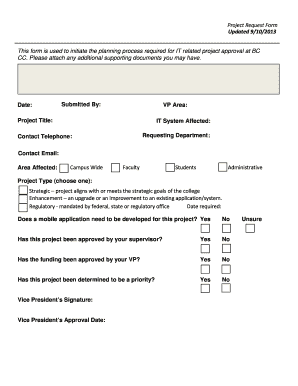
Get Information Technology Project Request Form Form Completion And ... - Beaufortccc
How it works
-
Open form follow the instructions
-
Easily sign the form with your finger
-
Send filled & signed form or save
How to fill out the Information Technology Project Request Form online
This guide provides members of the college community with a clear, step-by-step approach to completing the Information Technology Project Request Form. The aim is to facilitate the timely planning and approval of IT-related projects at BCCC.
Follow the steps to successfully complete the project request form.
- Click 'Get Form' button to obtain the project request form and open it for completion.
- Begin filling out the form by entering today's date in the specified field. This ensures that the submission is time-stamped for tracking purposes.
- Provide the name of the person submitting the request in the 'Submitted By' field. This is the individual accountable for the information provided.
- Indicate the Vice President area associated with the project. This connects the project to relevant administrative oversight.
- Enter a clear and descriptive title for the project in the 'Project Title' field. This should reflect the core purpose of the project.
- Specify the IT system affected by the project. This helps identify the scope of the impact.
- Fill in the 'Requesting Department' section to indicate which department is making the request.
- Provide a contact telephone number and email in the relevant fields. This ensures that communication remains clear.
- Identify the areas affected by the project. Choose applicable options such as Campus Wide, Faculty, Students, or Administrative.
- Select a project type from the options given: Strategic, Enhancement, or Regulatory. This classification guides the review process.
- Indicate the 'Date required' for project completion. This helps prioritize requests based on urgency.
- Answer questions regarding mobile application development and project approvals by your supervisor and VP, selecting 'Yes', 'No', or 'Unsure' as appropriate.
- Capture the Vice President’s signature and approval date if applicable, as their endorsement is crucial for project consideration.
- Provide a brief description of the project, detailing what needs to be done and the expected benefits or outcomes.
- Explain why the project should be undertaken, including any quantifiable benefits or potential cost savings.
- State any dependencies related to the project, indicating if other components or systems are required for its success.
- Fill in the 'Prepared by' section and indicate the funding source for transparency regarding project financing.
- Once all fields are completed, save your changes. You can also download, print, or share the form as needed before submission.
- Submit the completed form to the Director of Information Technologies as instructed within the form for proper processing.
Complete your project request form online to initiate the approval process for your IT project today!
WHO is eligible for free tuition at SCC? Students must maintain continuous enrollment (fall-spring, fall-spring) and a 2.2 GPA. Free tuition will not cover developmental courses after 30 or more attempted hours.
Industry-leading security and compliance
US Legal Forms protects your data by complying with industry-specific security standards.
-
In businnes since 199725+ years providing professional legal documents.
-
Accredited businessGuarantees that a business meets BBB accreditation standards in the US and Canada.
-
Secured by BraintreeValidated Level 1 PCI DSS compliant payment gateway that accepts most major credit and debit card brands from across the globe.


